How to add the Social Wall app from the Pickcel app store?
Please refer below video to see how to create a social wall app or you can follow the steps given after this:
1. Go to the 'Apps' module.
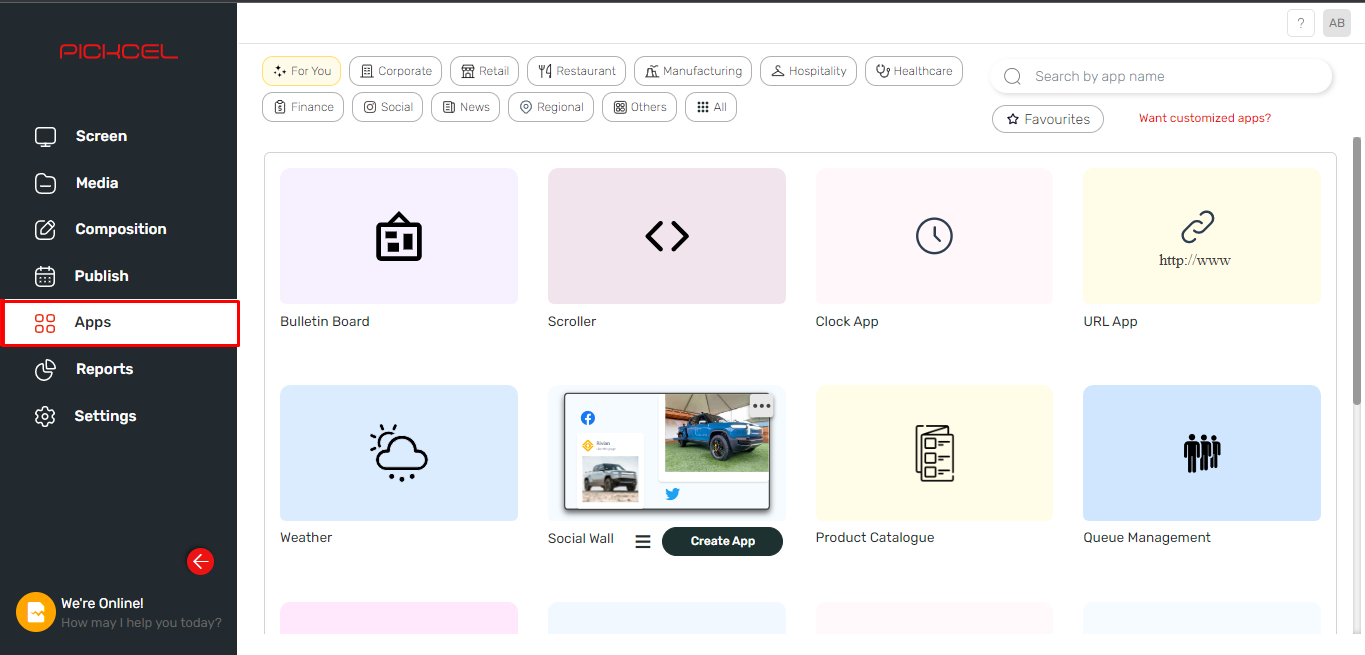
3. Hover over the app thumbnail and click on the Create App button.
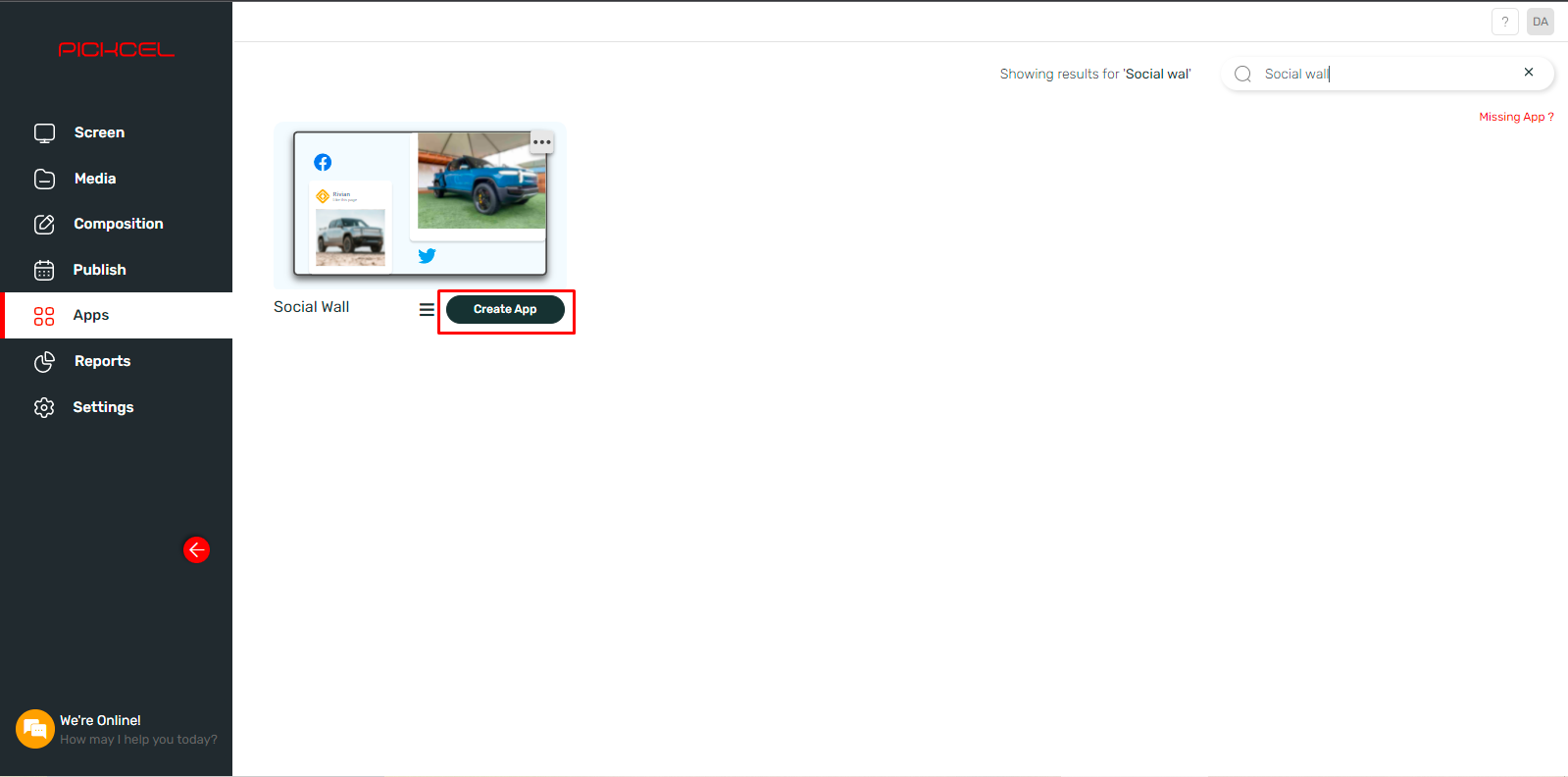
4. Enter a Name for the app.
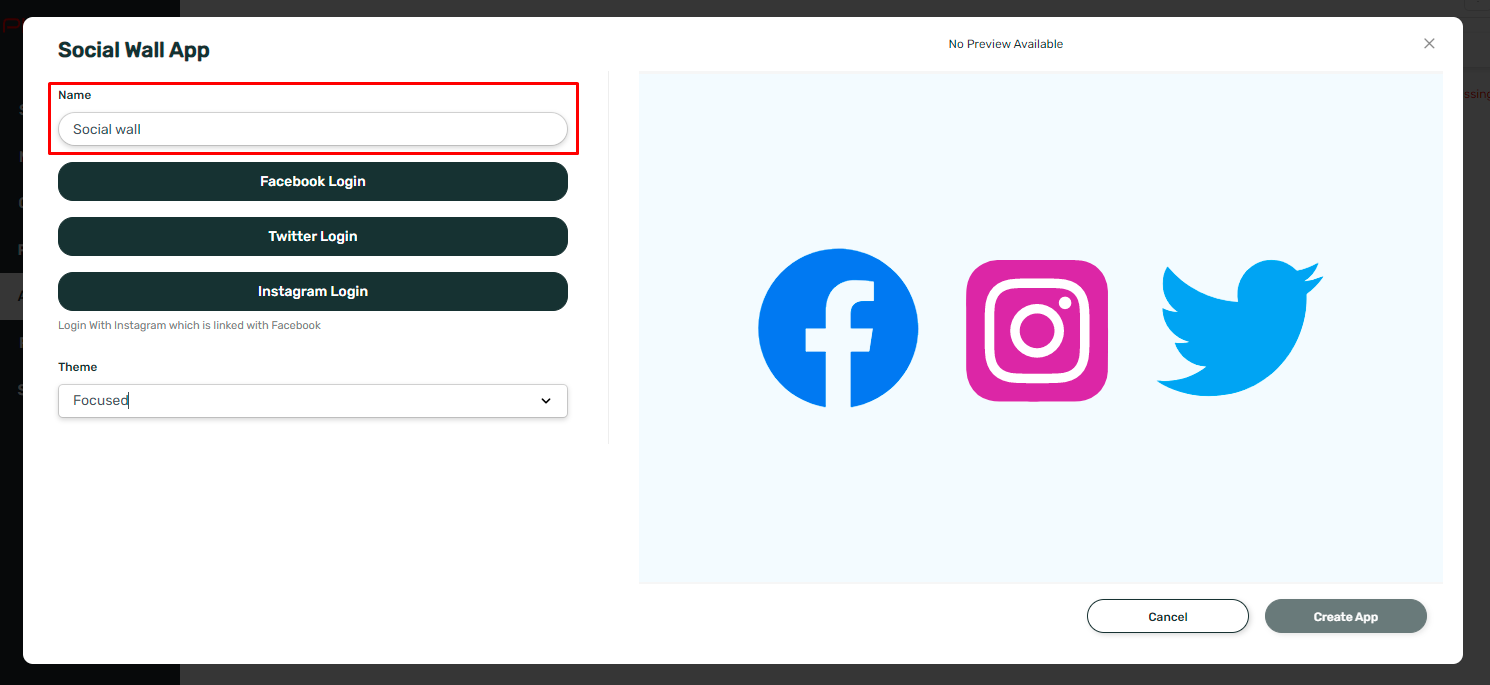
5. Log in to your Facebook and select the Facebook page.
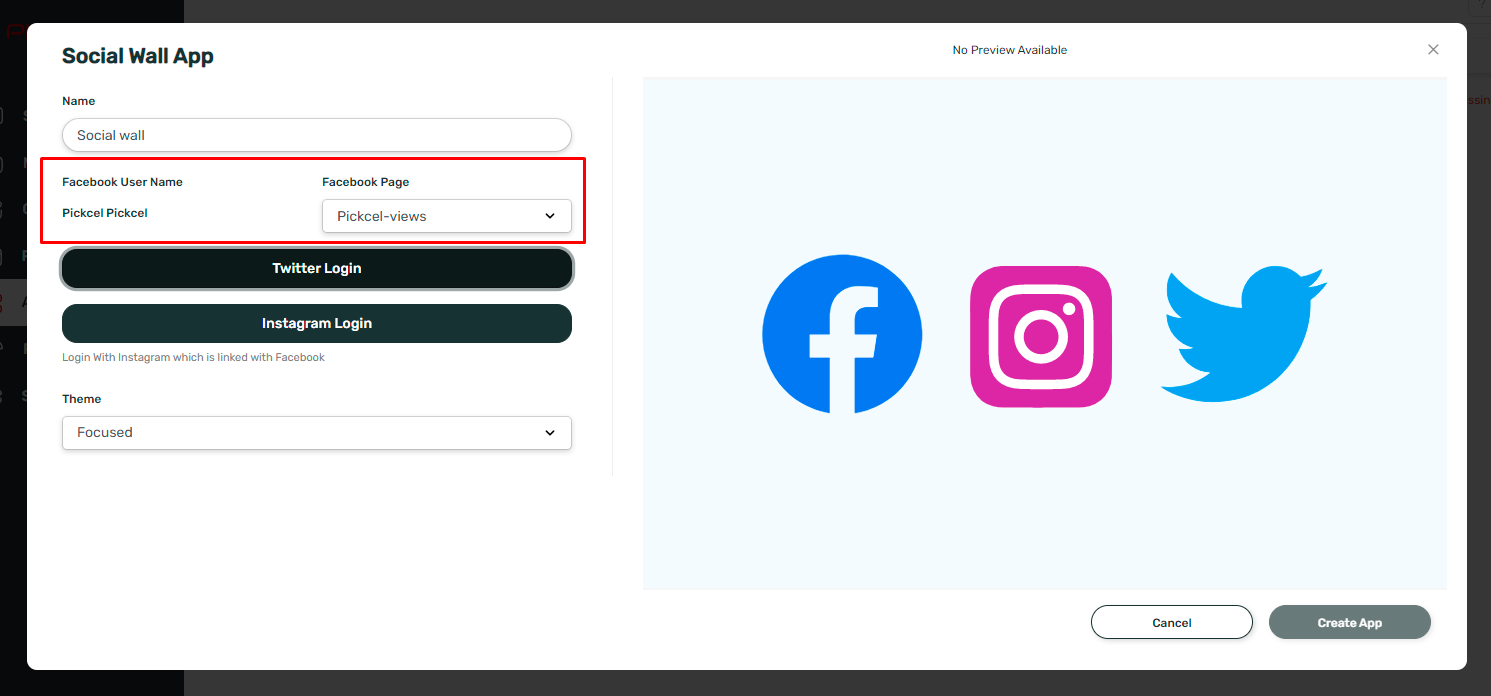
6. Log in to Twitter.
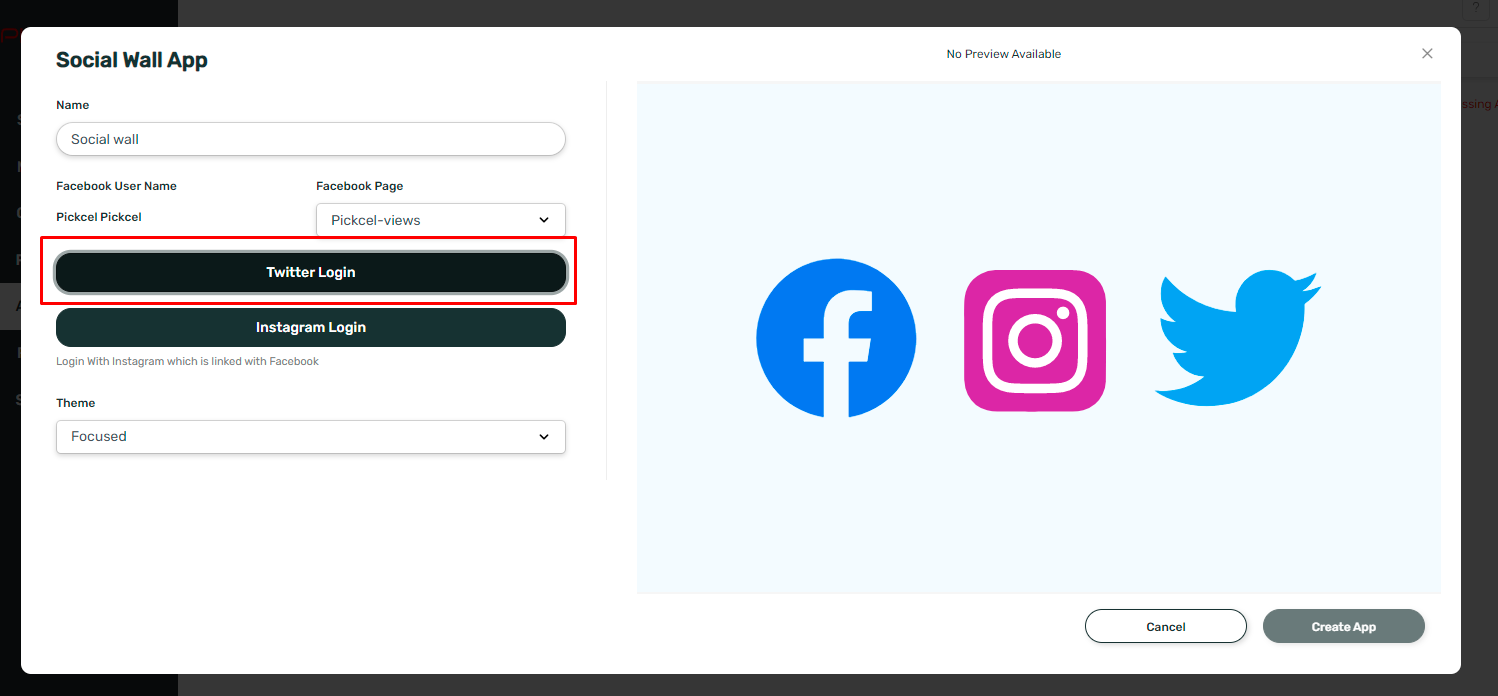
7. Log in to Instagram and select the Facebook Page ( You need to link your Facebook page to your Instagram business account).
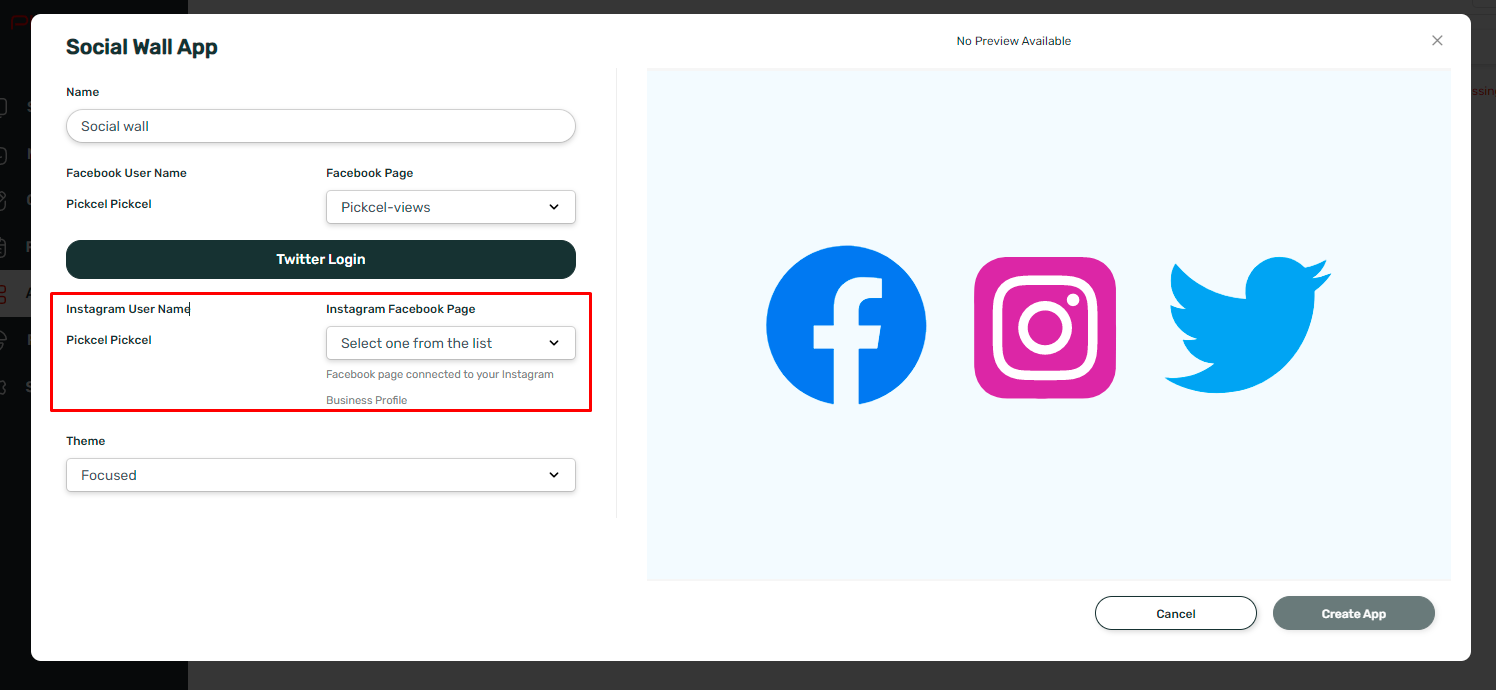
10. Go to Media module > search your Social wall app. Now, hover over the app, then click on the three dots at the extreme right end and click on Admin Dashboard.
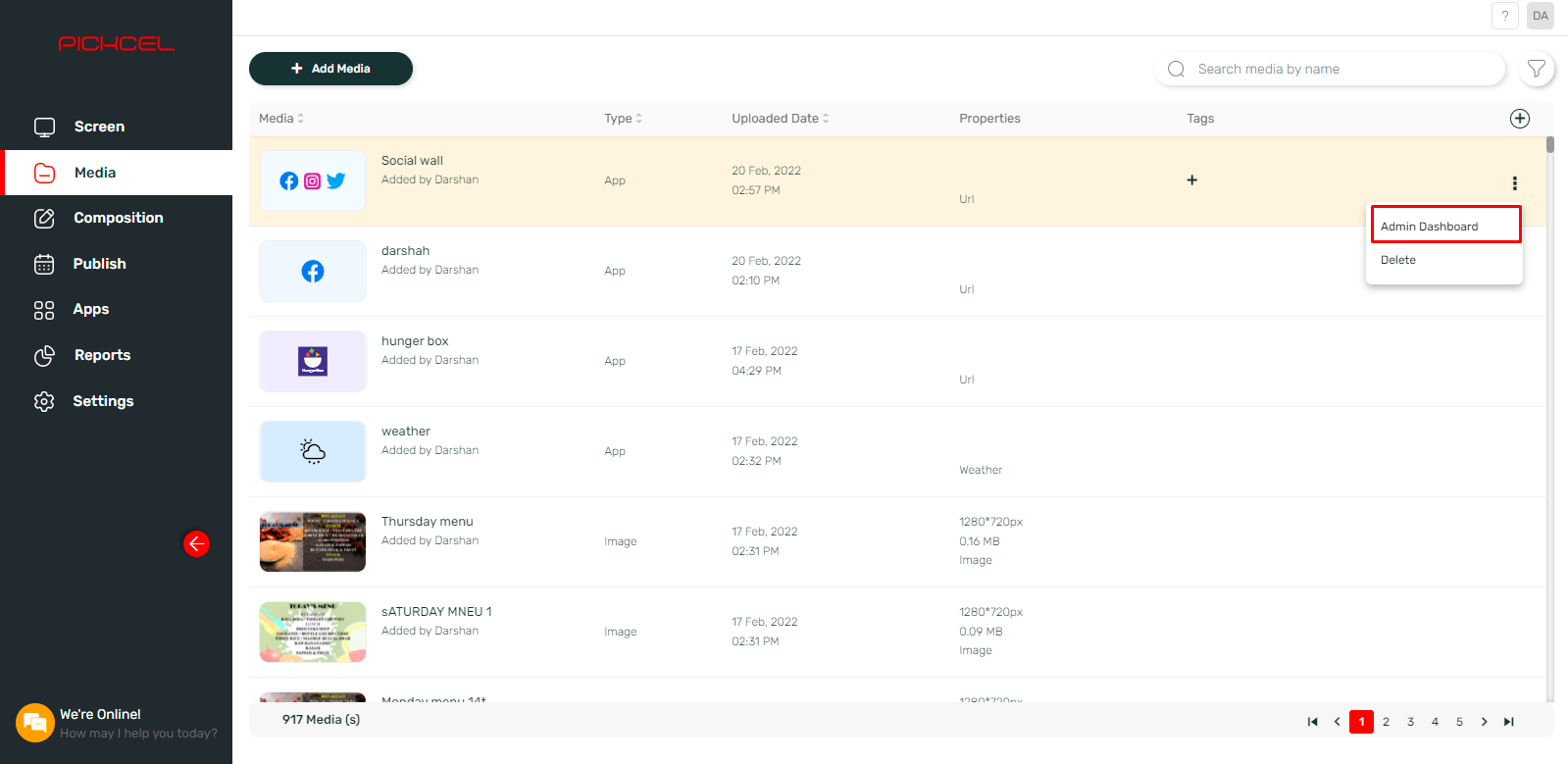
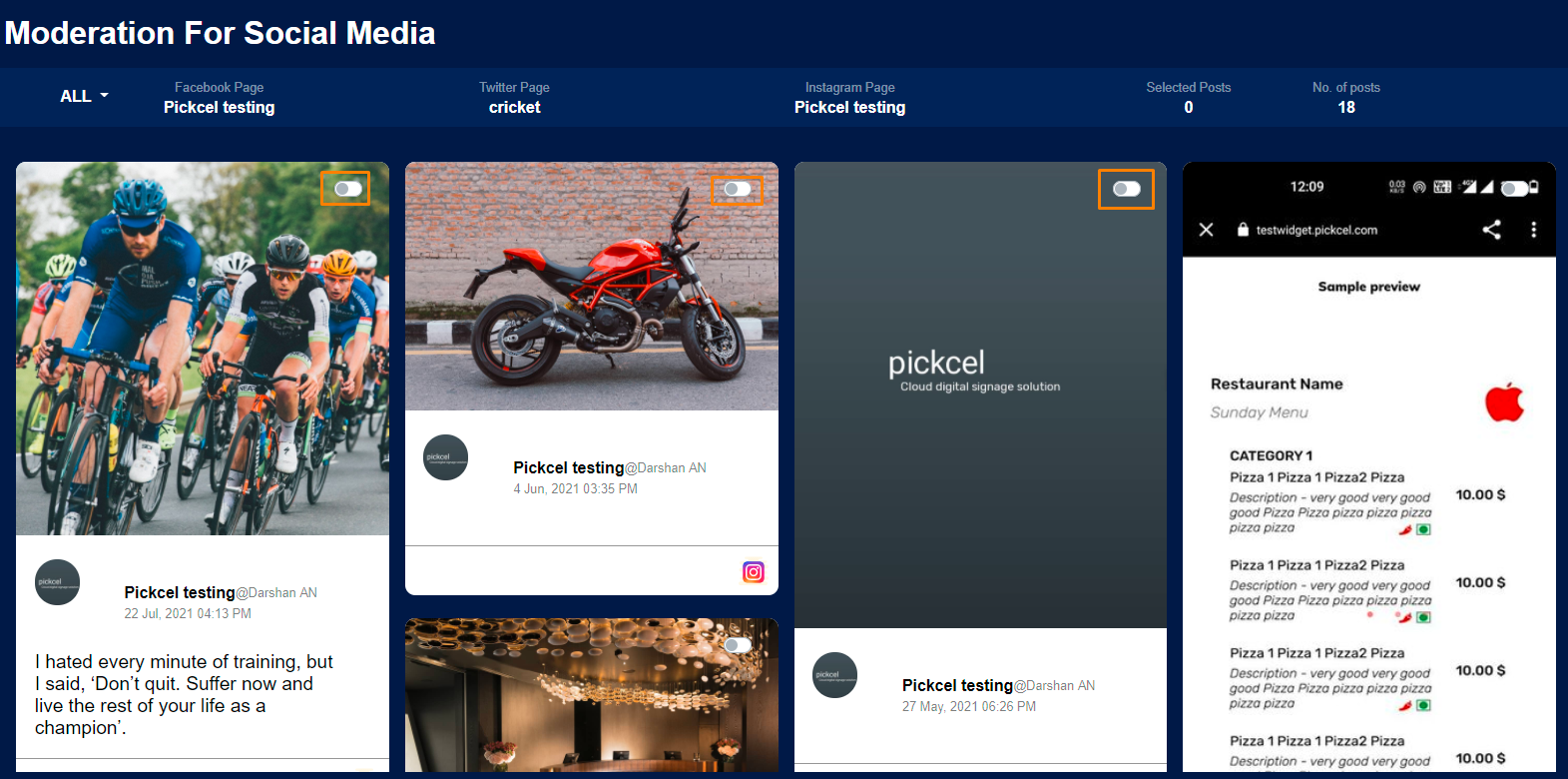
Your Social Wall app is now ready for use.
2. Search for the Social wall app using the search field.
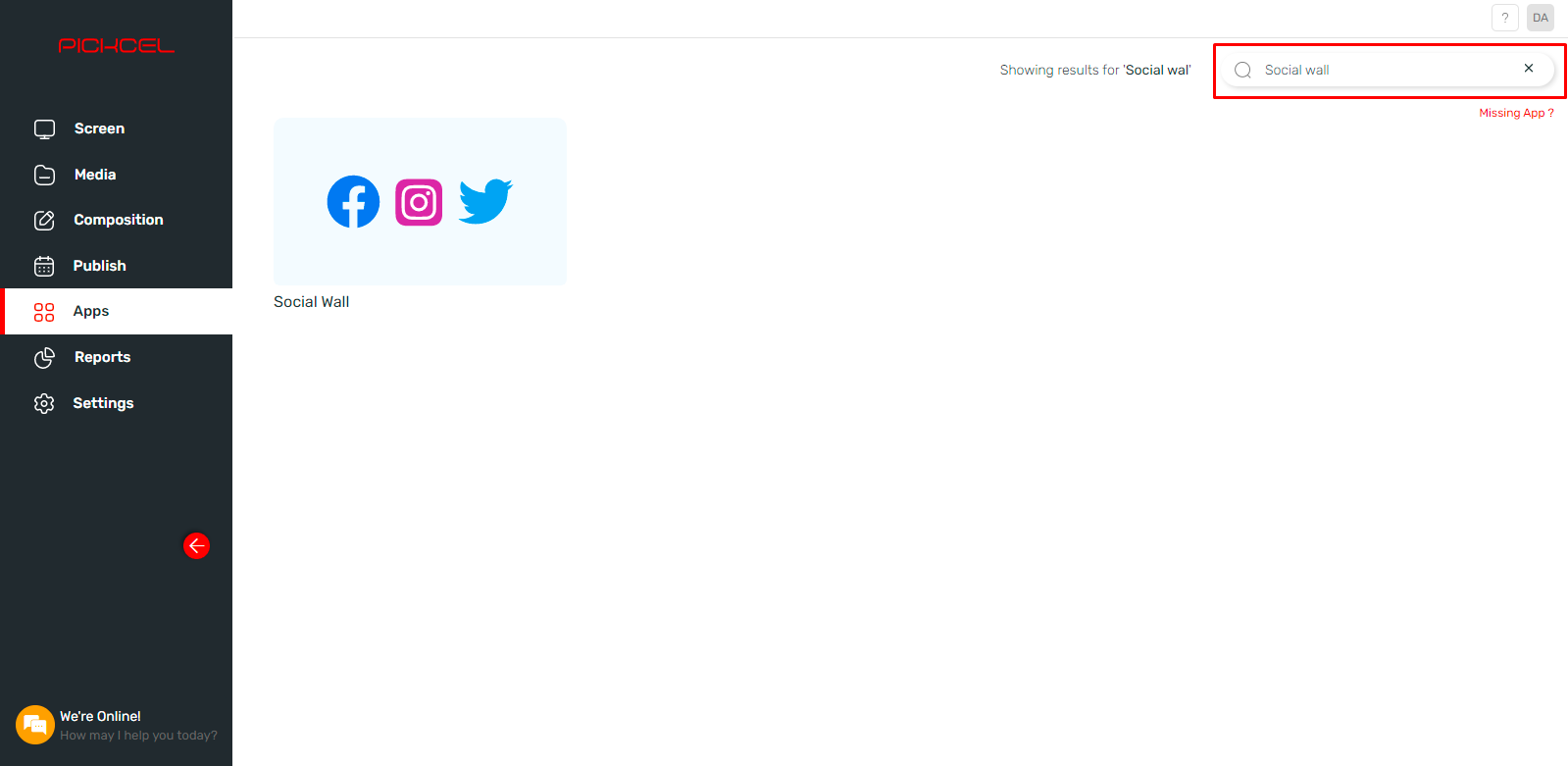
3. Hover over the app thumbnail and click on the Create App button.
4. Enter a Name for the app.
5. Log in to your Facebook and select the Facebook page.
6. Log in to Twitter.
7. Log in to Instagram and select the Facebook Page ( You need to link your Facebook page to your Instagram business account).
8. Select the Theme.
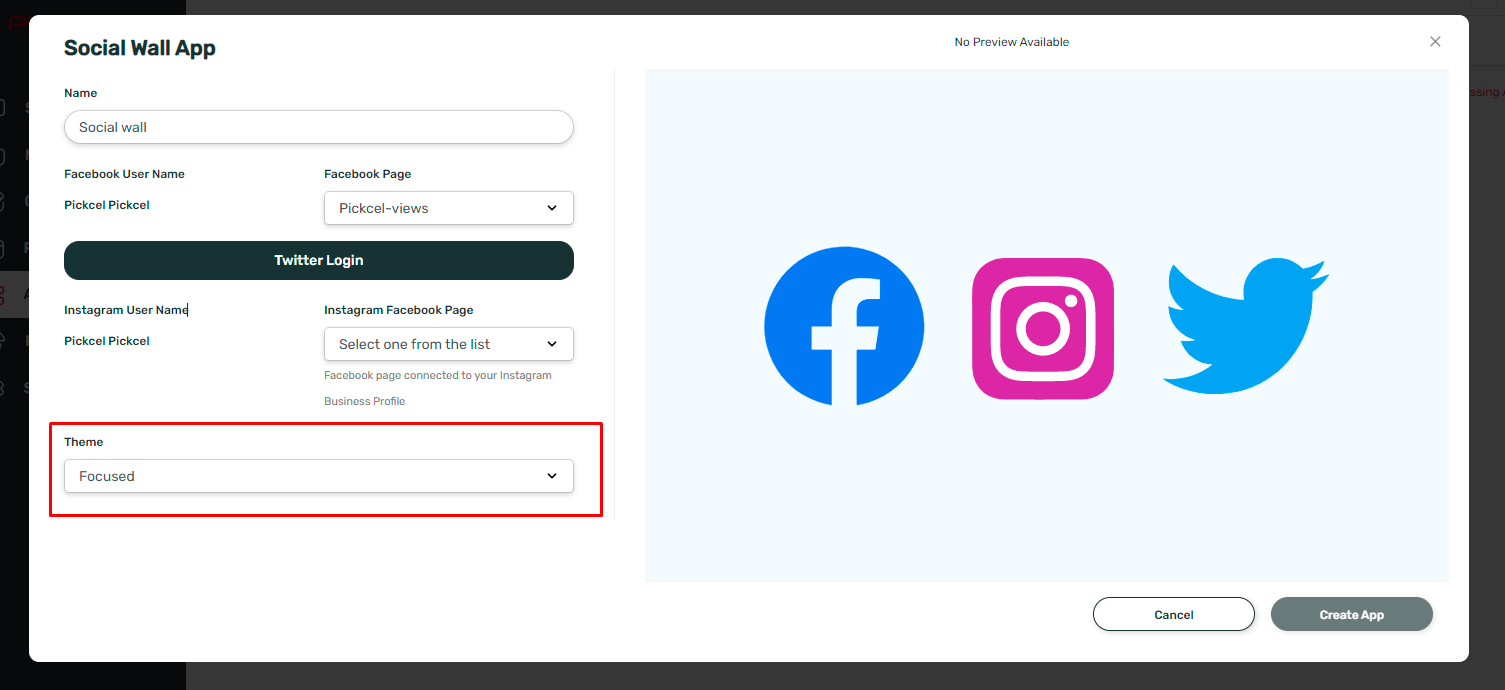
9. Click on Create App.
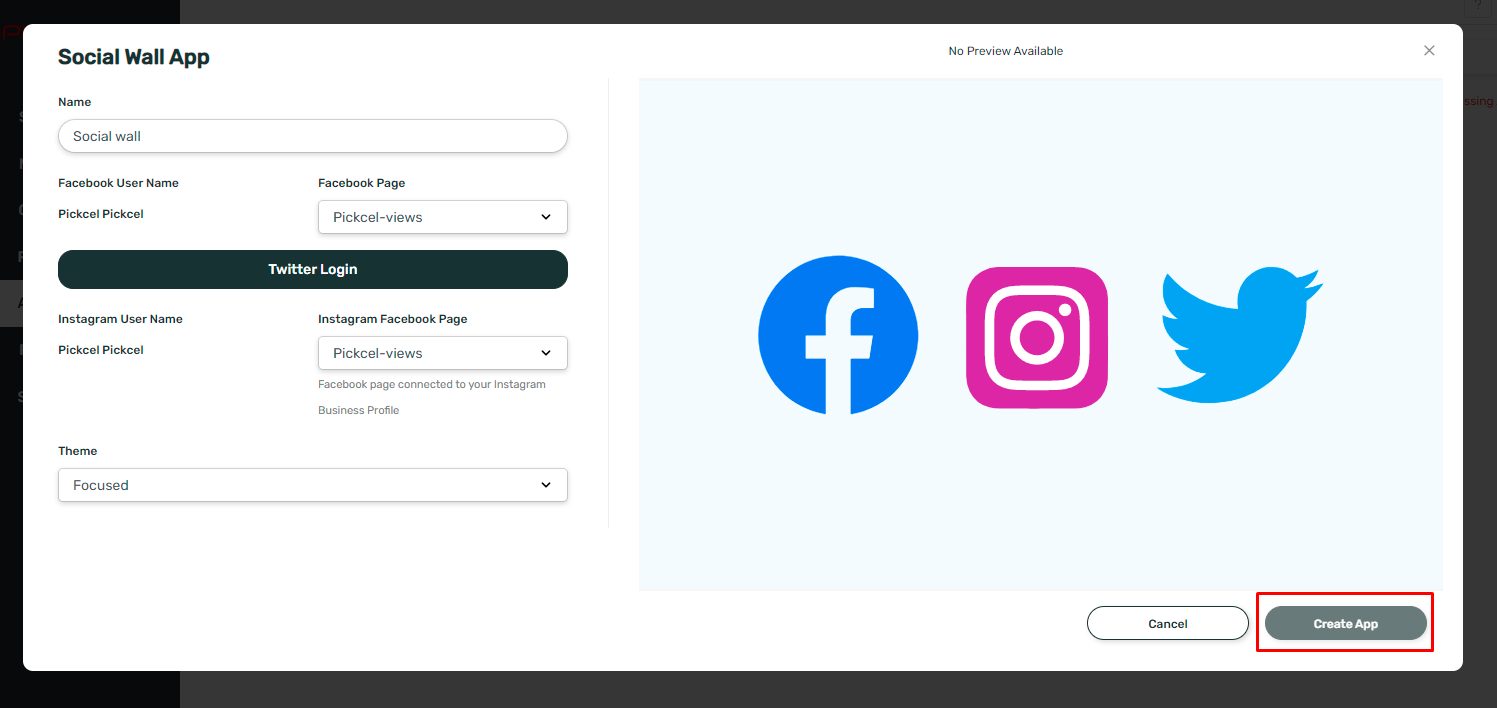
9. Click on Create App.
10. Go to Media module > search your Social wall app. Now, hover over the app, then click on the three dots at the extreme right end and click on Admin Dashboard.
11. Enable the posts which you want to show on your screen.
Your Social Wall app is now ready for use.
Related Articles
How to add the App for Slack from the Pickcel App Store?
Pickcel's Slack allows you to show content from your Slack account and a channel where you are a member. 1. Login to your Pickcel account. Click on the Apps module. 2. Search for the app Slack using the Search box and you will find the app "App for ...How to create Video Wall content with Wall Craft App?
With Pickcel's Wall Craft app and signage players, you can set up a digital signage video wall or synchronize content across multiple screens seamlessly. Follow these steps to configure your video wall without needing a video wall controller. ...How to Add the Dealership App from the Pickcel App Store?
Please refer below video to see how to create a dealership app or you can follow the steps given after this: 1. Login to your pickcel account. Click on the 'Apps' module: 2. Search for 'Dealership App' in the app store. 3. Hover on the application ...How to add the Instagram app from the Pickcel app store?
Important Note: You must have a Facebook business account/page and an Instagram business page which must be linked to each other in order to use this application. 1. Login to your Pickcel account. Click on the Apps module > select 'Social' from the ...How to add the Microsoft Teams app from the Pickcel app store?
To add the Microsoft teams app in Pickcel, follow these steps. 1. Login to your pickcel account. Go to the App store. 2. Search for "Microsoft Teams" and you will find the app on top. 3. Hover on the app and click on Create App. 4. Click on Login ...