How can I contact Pickcel Support?
There are multiple ways to reach out to Pickcel Support :
I. Chat Support
I. Chat Support
II. Email Support (Ticket)
IlI. Call Support.
I. Chat Support
1. Login to your Pickcel console.
2.Click on the We're Online chat option in the bottom left corner.
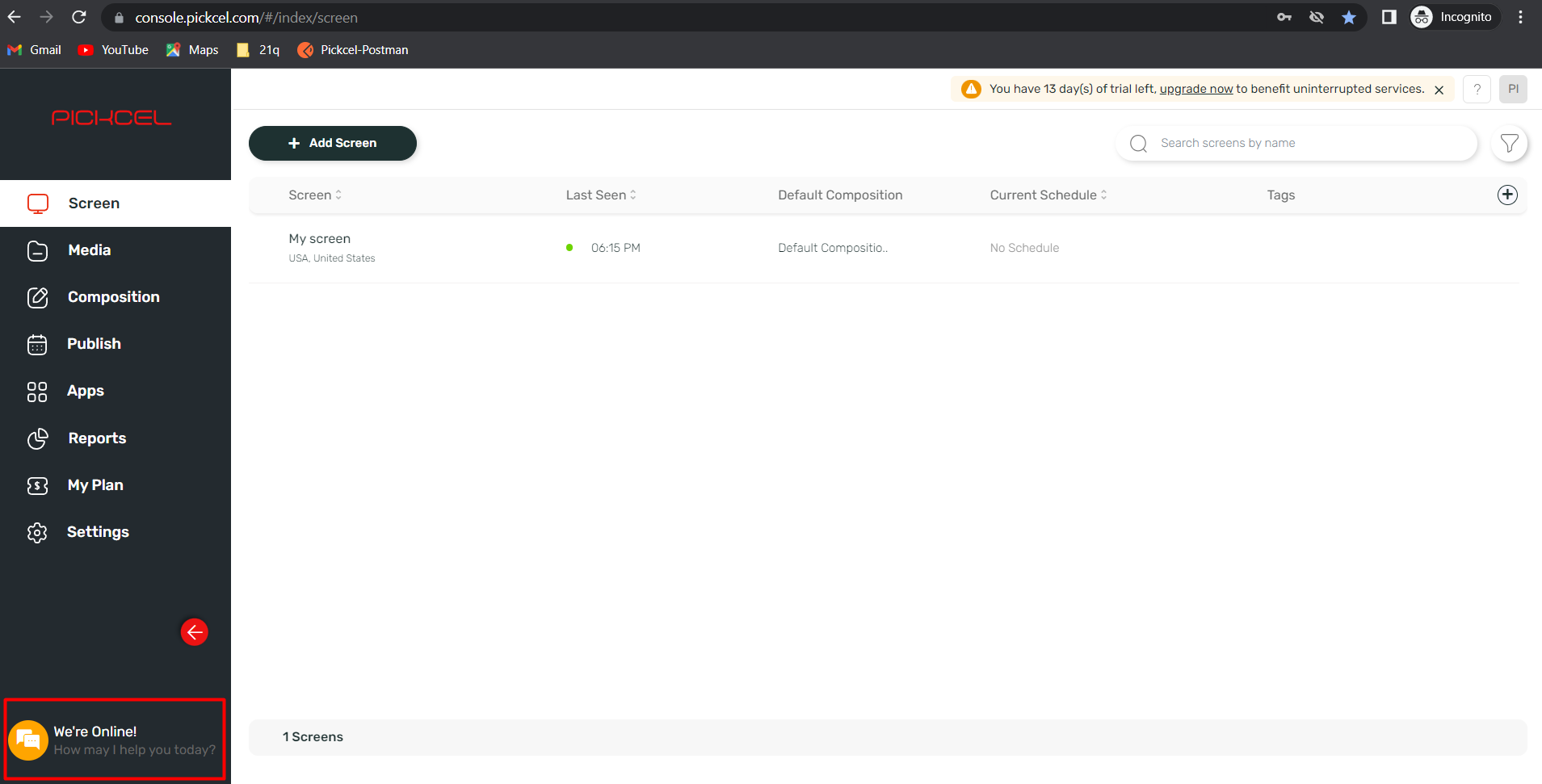
3.Click on Report issue

4. Enter your Name and Email ID and click on Done.
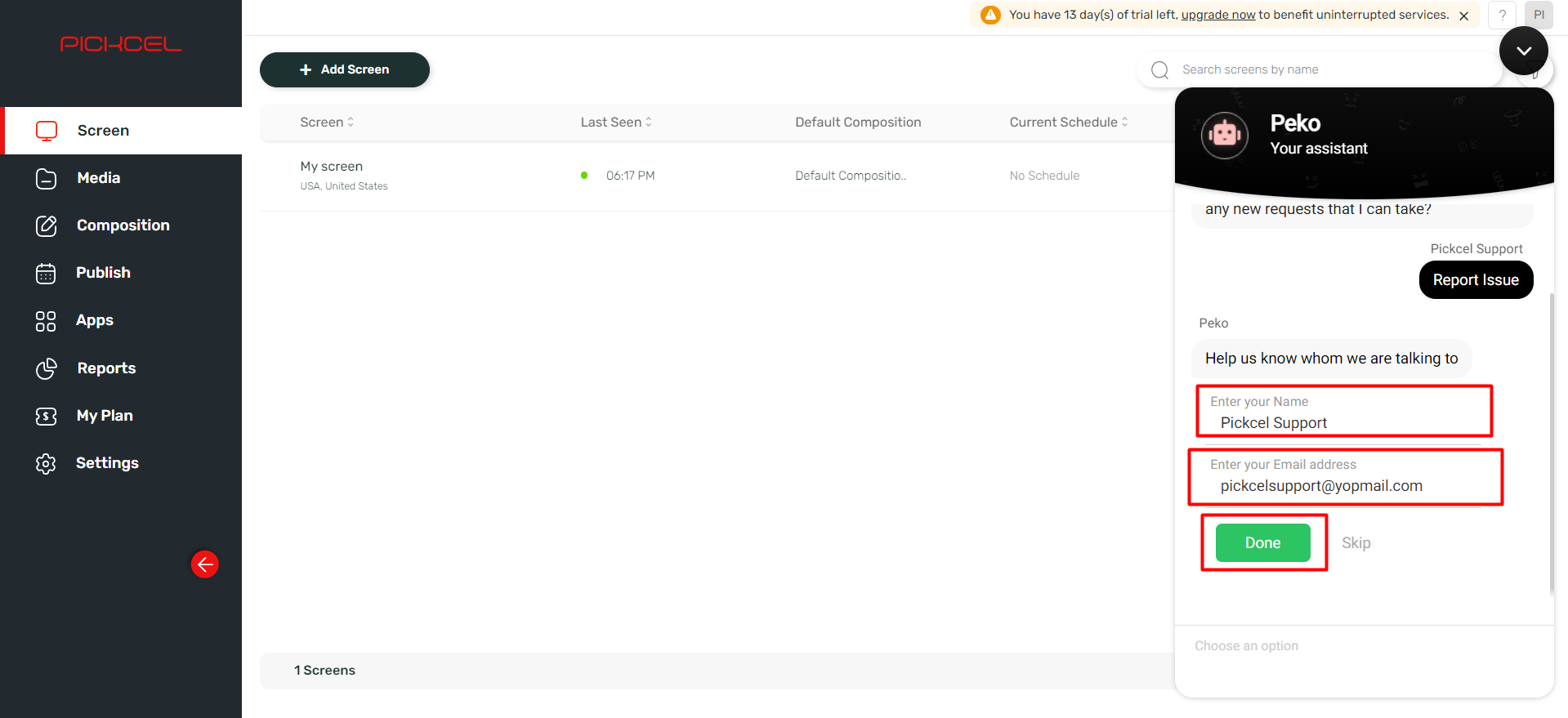
5.Click on Yes below I want to connect with a human.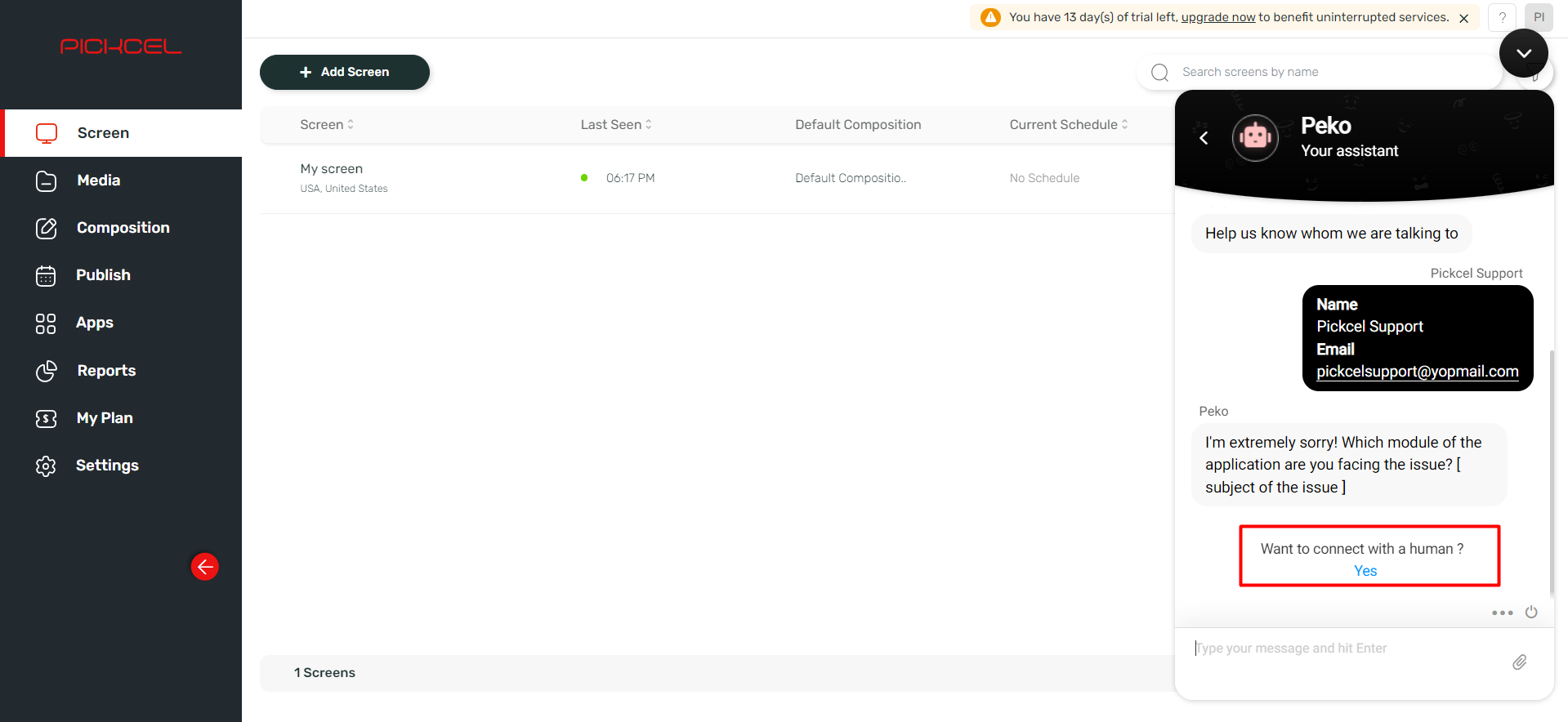
Once you click on yes, please wait for 2 minutes, one of our agent will pick up the chat.
2.Click on the We're Online chat option in the bottom left corner.
3.Click on Report issue
4. Enter your Name and Email ID and click on Done.
5.Click on Yes below I want to connect with a human.
Once you click on yes, please wait for 2 minutes, one of our agent will pick up the chat.
1. Login to your Pickcel console.
2. Click on the We're Online chat option on the bottom left corner.
3.Click on the Report Issue button.
4.Enter your Name and Email ID and click on Done.
6. Once you submit your request, you will get an acknowledgement message and our support team will reach out to you within 24 hours.
IIl. Call Support
1. Login to your Pickcel console.
2. Click on the We're Online chat option on the bottom left corner.
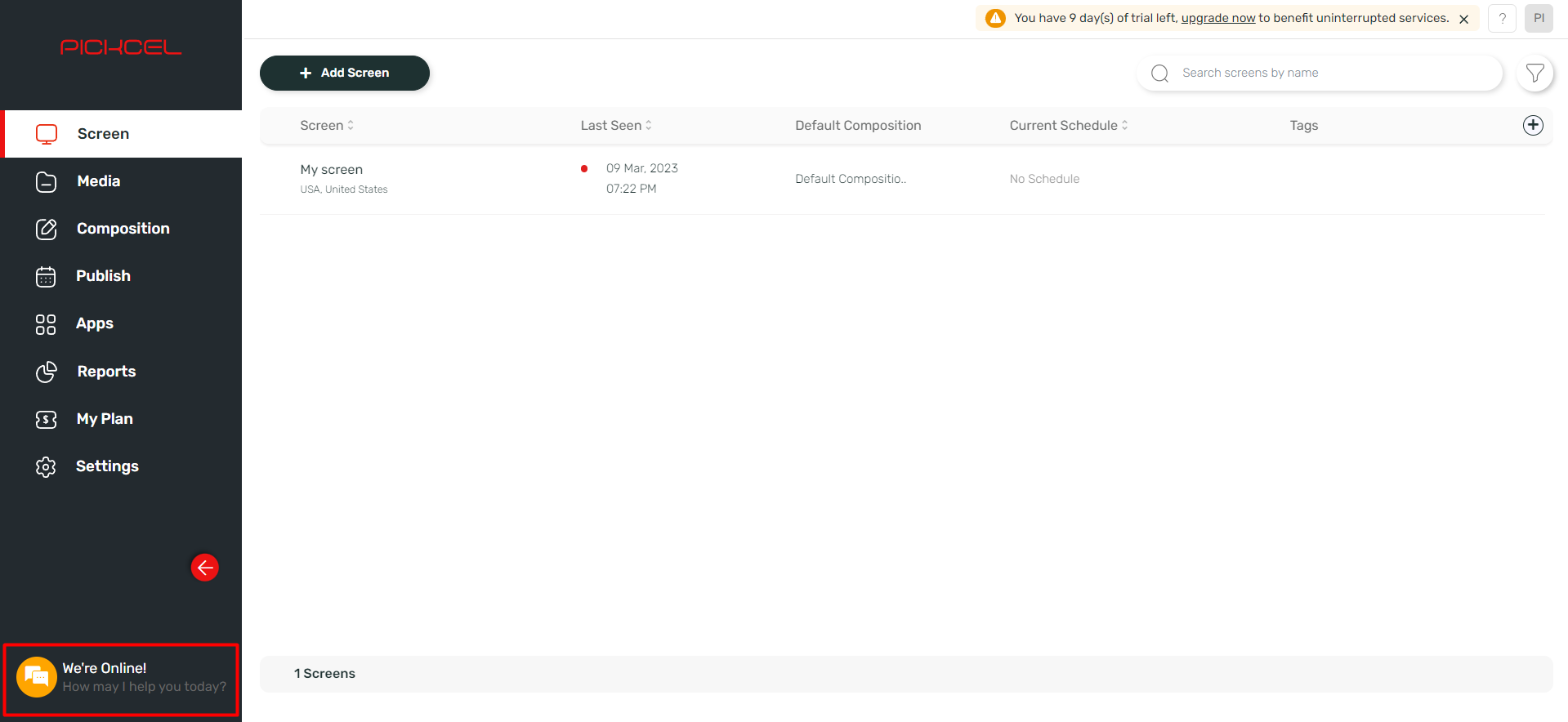
3.Click on the Call icon to get call support. Once you click on call, one of our agent will pick up the call within 2 minutes.
1. Login to your Pickcel console.
2. Click on the We're Online chat option on the bottom left corner.
3.Click on the Call icon to get call support. Once you click on call, one of our agent will pick up the call within 2 minutes.
Related Articles
Does Pickcel Support Local Streaming with Multicast?
Yes, Pickcel offers local Live/Media Streaming capabilities through Multicast. However, it's essential that your network is equipped to handle multicast streaming and has the necessary hardware for video streaming within the network. For further ...Does Pickcel support touchscreen capability for interactive use cases?
Indeed, Pickcel fully supports touchscreen capability. The Pickcel app is thoughtfully designed to function seamlessly with touchscreen devices. Any device equipped with touchscreen capabilities can utilize the Pickcel software without any ...Is multilingual supported on Pickcel?
Presently, the Pickcel application (Pickcel console), is accessible in English, Spanish, French and Portugese languages. Furthermore, the Pickcel website is offered in two languages: English and Spanish. In addition to this, we have developed ...Is 4k video supported in Pickcel ?
By default , Pickcel does not support 4k videos. Please contact our Support team to enable this option in your account. Before using any 4k video with Pickcel app,please verify if your device supports 4k videos. You can do this by playing any 4k ...Is it possible to customize Pickcel CMS according to my requirement ?
Yes, pickcel digital signage can be customized according to the clients requirements. Contact our support team for more details.