How to add the YouTube app from the Pickcel app store?
1. Login to your Pickcel account. Go to the Apps module.
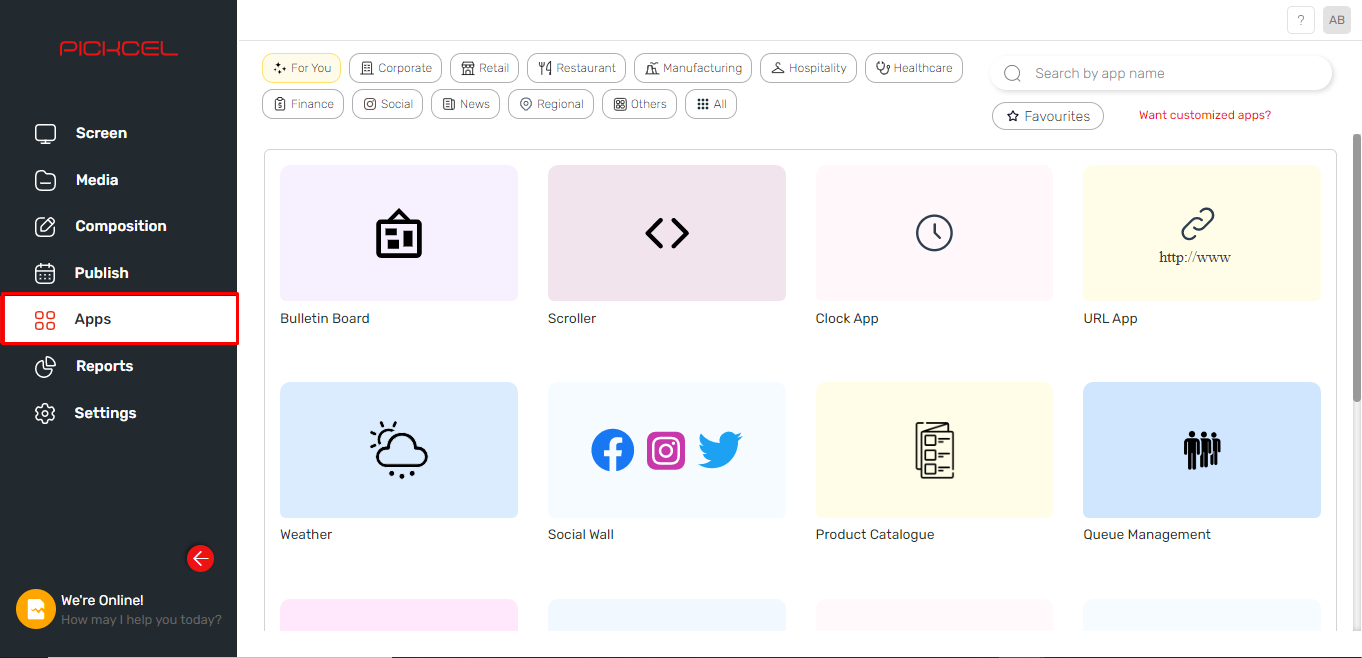
2.Search for the YouTube app using the search field.
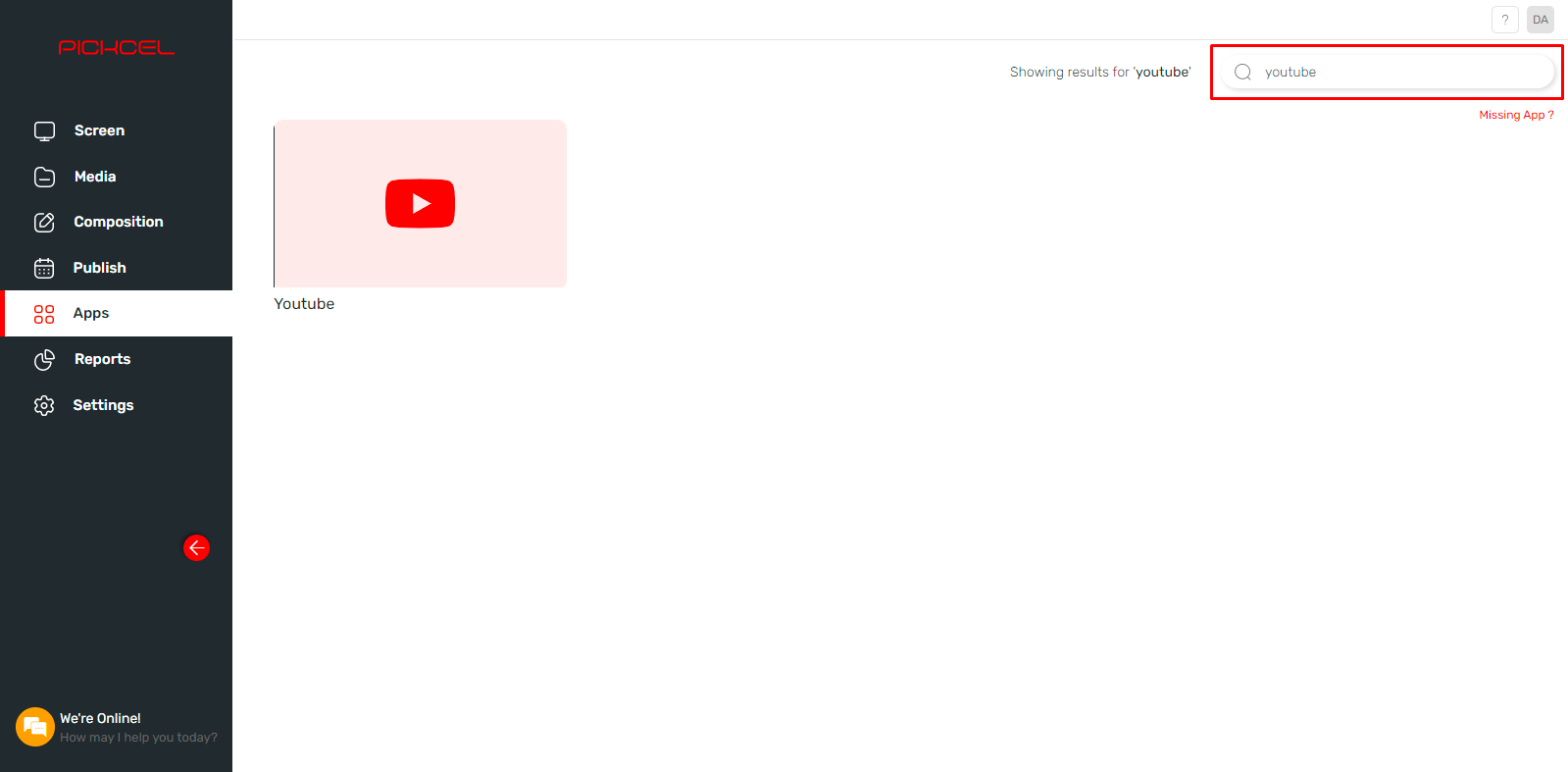
3.Hover over the YouTube App and click on the Create App button.
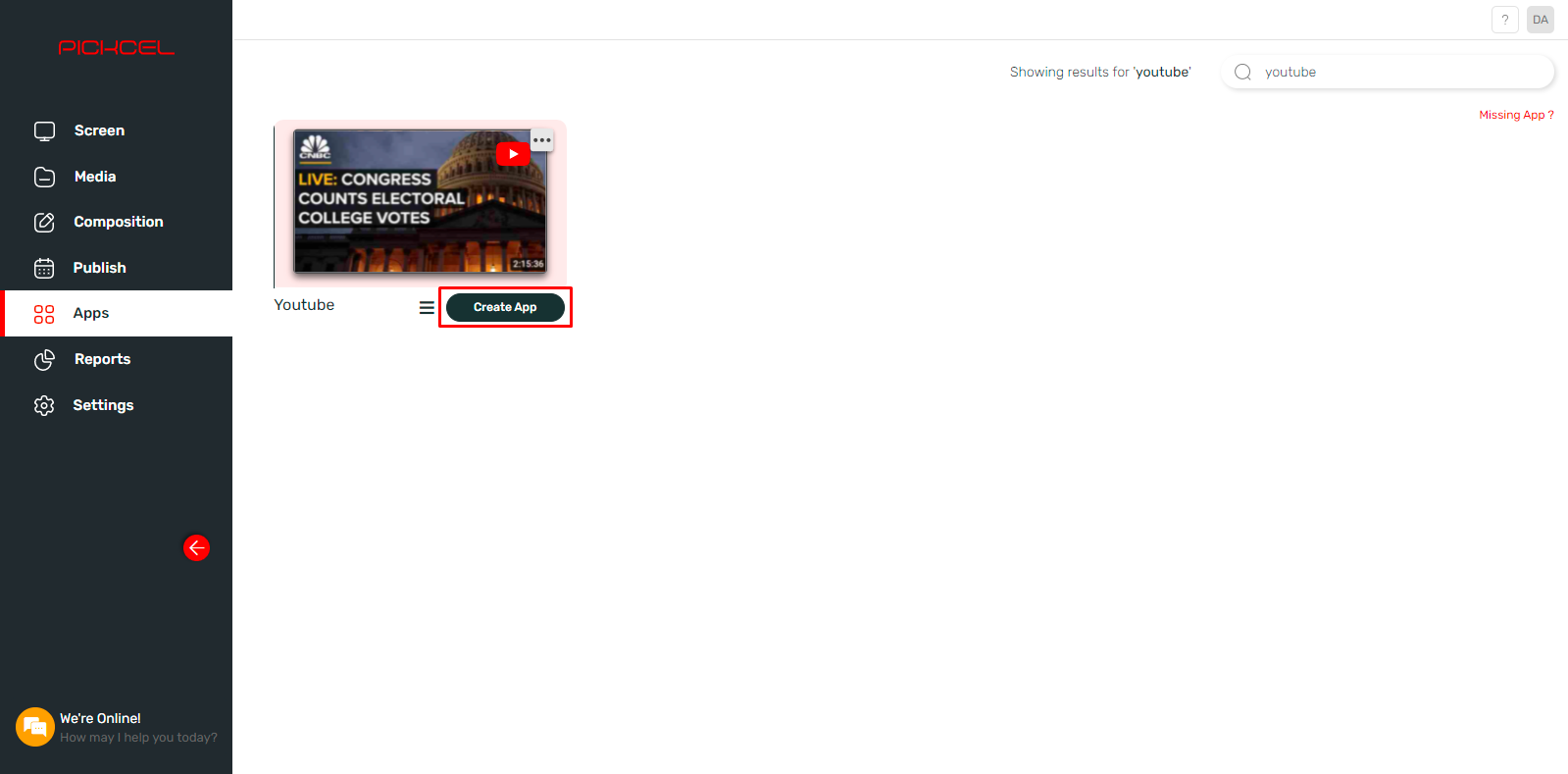
4.Enter Name for the app.
2.Search for the YouTube app using the search field.
3.Hover over the YouTube App and click on the Create App button.
4.Enter Name for the app.
5.Enter the video URL.
To get the youtube link :
5.1. open the YouTube application in the browser and search for the video you want to play on the screens.
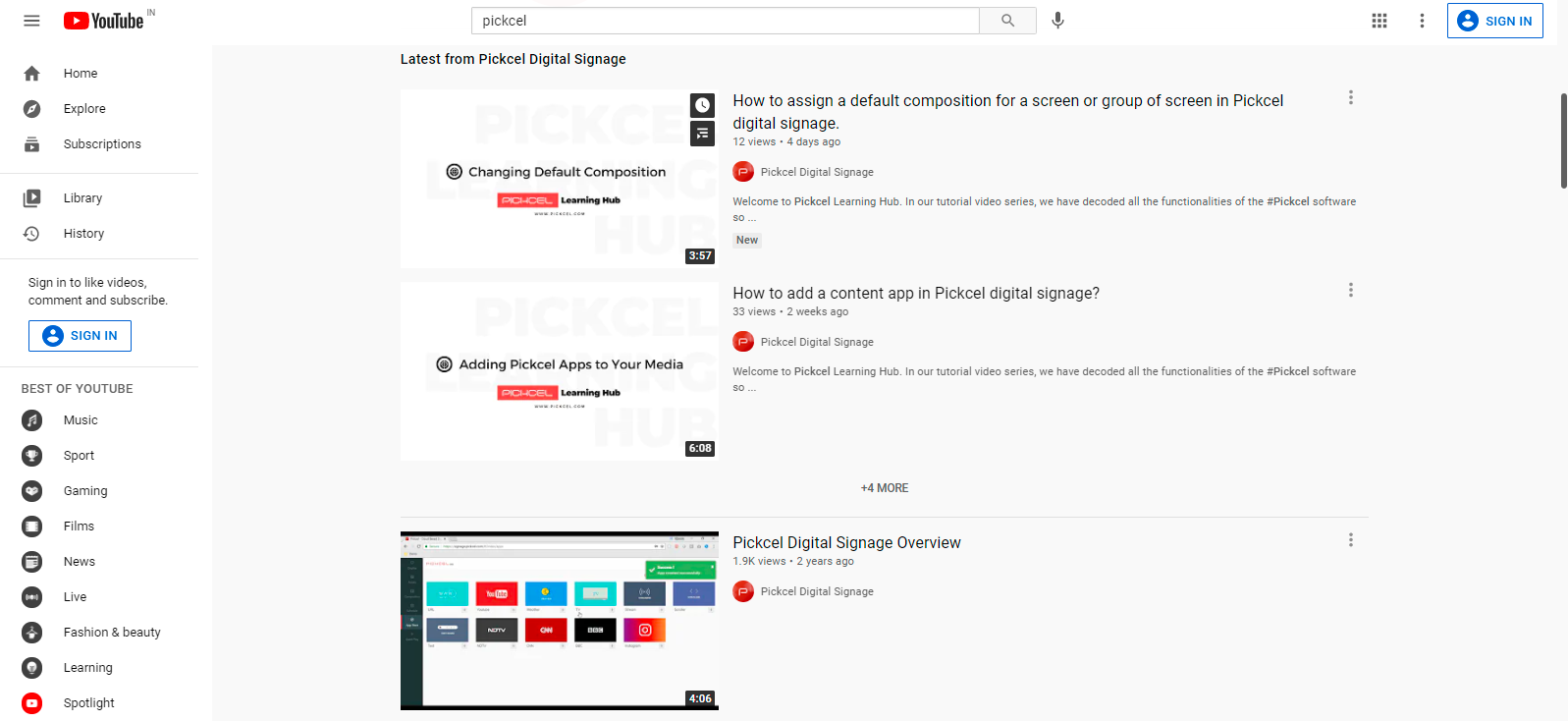
5.2. Click on the video and Copy the video link from the address bar.
5.1. open the YouTube application in the browser and search for the video you want to play on the screens.
5.2. Click on the video and Copy the video link from the address bar.
5.3 Paste it into the video URL of the YouTube App
6. If You want to mute the YouTube audio then enable this mute option.
7. You can select this button Auto play option in case if the Youtube video is not playing automatically on your screen.

Note: The autoplay option is mainly for devices that do not support auto play of videos on their screen.
8. Click on Create App.

To use a Youtube live streaming link, its the same process as this.
Your YouTube app is now ready to use.
Related Articles
How to add the App for Slack from the Pickcel App Store?
Pickcel's Slack allows you to show content from your Slack account and a channel where you are a member. 1. Login to your Pickcel account. Click on the Apps module. 2. Search for the app Slack using the Search box and you will find the app "App for ...How to Add the Dealership App from the Pickcel App Store?
Please refer below video to see how to create a dealership app or you can follow the steps given after this: 1. Login to your pickcel account. Click on the 'Apps' module: 2. Search for 'Dealership App' in the app store. 3. Hover on the application ...How to add the Microsoft Teams app from the Pickcel app store?
To add the Microsoft teams app in Pickcel, follow these steps. 1. Login to your pickcel account. Go to the App store. 2. Search for "Microsoft Teams" and you will find the app on top. 3. Hover on the app and click on Create App. 4. Click on Login ...How to add the Currency app from the Pickcel App Store?
1. Login to your Pickcel account. Go to the 'Apps' module. 2. Search for the 'Currency ' app using the search field: 3. Hover over the app thumbnail and click on the 'Create App' Button: 4. Enter a Name of the App in the text box: 5. Type an App ...How to add AQI app from Pickcel App store ?
To Create an AQI app : 1. Login to your Pickcel account. Go to the 'Apps' module. 2. Search for the 'AQI' app using the search text field. 3.Hover on the app and click on the "Create App" button. 4. Enter the 'Name'. 5. Enter valid 'Location'. 6. ...