How to Uninstall the Pickcel App?
Steps to uninstall Pickcel app from Android TV :
1. Go to the TV's Settings.
2. Click on Apps.
3.Click on Pickcel App.
4. Click on Uninstall.
5. Click on OK.
Steps to uninstall Pickcel App from Samsung Tizen screen:
1. Click on the Home button from your Tv remote.
2. Click on URL launcher settings
3.Click on Uninstall Signage
4.Click on Uninstall
Steps to uninstall Pickcel App from Firestick TV:
1. Select the settings gear on the right side of your screen.
2. Click Applications.
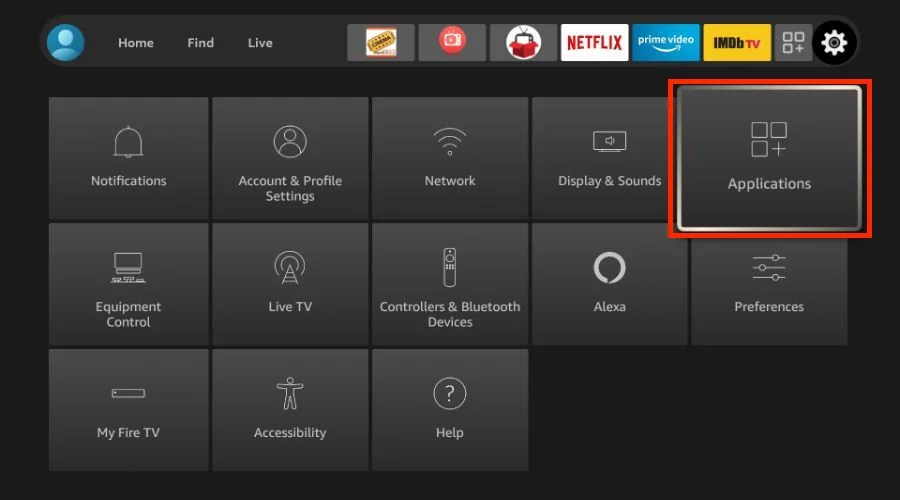
3. Scroll down and open Manage Installed Applications.
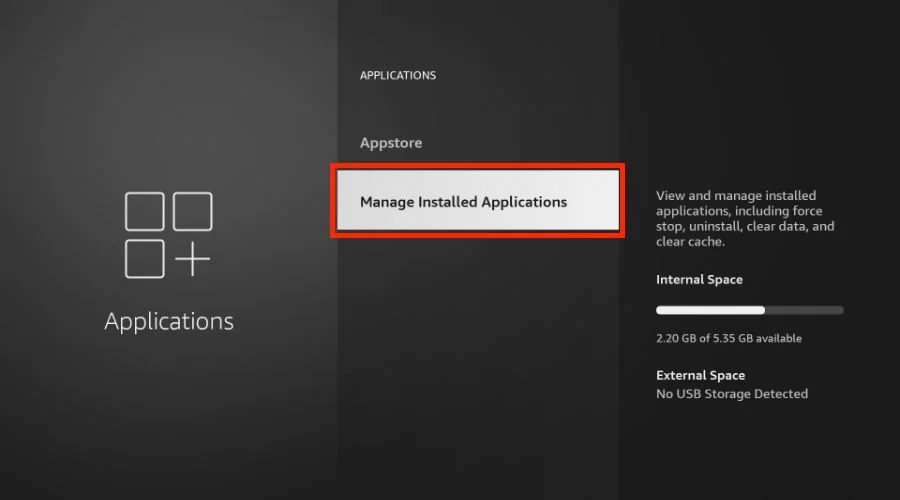
4. You’ll see all the currently installed applications on your Fire TV device. Select the Pickcel app.
5. Click on Uninstall.
6. Click on Confirm option.
Steps to uninstall Pickcel app from LG Web OS ?
 NOTE : Basically, there 's no option to uninstall the Pickcel app in LG web OS screens. The only way to uninstall Pickcel app is by reset the entire screen. Once you reset the screen you will lose all data available on that screen.
NOTE : Basically, there 's no option to uninstall the Pickcel app in LG web OS screens. The only way to uninstall Pickcel app is by reset the entire screen. Once you reset the screen you will lose all data available on that screen.1.Click on Setting button from your Tv remote.
2.Go to the Admin option
3. Default Password is 0000 (press from the remote).
4. Enable the Admin option and select Factory Data reset.
Steps to uninstall the Pickcel app from Windows screen?
1.Go to your Search bar > Search for Control panel > Click on Open
2. Click on Uninstall the program.
3. Hover and right click on the app.
4.Click on Ok.
Steps to uninstall Pickcel app in Chrome - Bit ?
1. Login to your Admin -Console https://admin.google.com/AdminHome
2. Once you login, Click on Devices > Chrome > Apps & Extension > KIOSK.
3.Click on Pickcel Digital Signage.
4. Click on Delete icon and click on Save button.
Related Articles
How to add the App for Slack from the Pickcel App Store?
Pickcel's Slack allows you to show content from your Slack account and a channel where you are a member. 1. Login to your Pickcel account. Click on the Apps module. 2. Search for the app Slack using the Search box and you will find the app "App for ...How to view and edit the Schedule from Screen details?
1. Login to your Pickcel account and screen module will be opened. Select the screen that you want view the schedule of. 2. You can view the name of the schedule in the column Current schedule. You can view more details by clicking on three dots and ...How to add AQI app from Pickcel App store ?
To Create an AQI app : 1. Login to your Pickcel account. Go to the 'Apps' module. 2. Search for the 'AQI' app using the search text field. 3.Hover on the app and click on the "Create App" button. 4. Enter the 'Name'. 5. Enter valid 'Location'. 6. ...How to use InstaStream app in Pickcel?
With Pickcel's InstaStream application, live streaming any event or meeting from your mobile is just a few taps away. Follow these steps to begin with streaming : Setting Up the Insta Stream App on Screens : Log in to your registered account at ...Why Pickcel app is not launching on my Android TV ?
A. Enabling the Pickcel app to launch on boot in android TCL TV What is Launch on-boot? Enabling any application for 'launch on-boot' allows the app to automatically start every time the device or screen is turned on. 1. On the top-right corner of ...