How to Turn Portrait mode on Samsung Tizen.
There are two ways you can turn the Portrait mode on Samsung SSSP
Fresh Samsung Tizen Tv / Factory Reset TV
1. Select your language and press the OK button.
3. Select the Display Orientation - Portrait and Click on OK.
OR
In case you previously had installed Pickcel software or the URL launcher settings are already done.
1. Press the Home button on the remote control.
2. Press the Menu button on the remote control.
3. Select OnScreen Display.
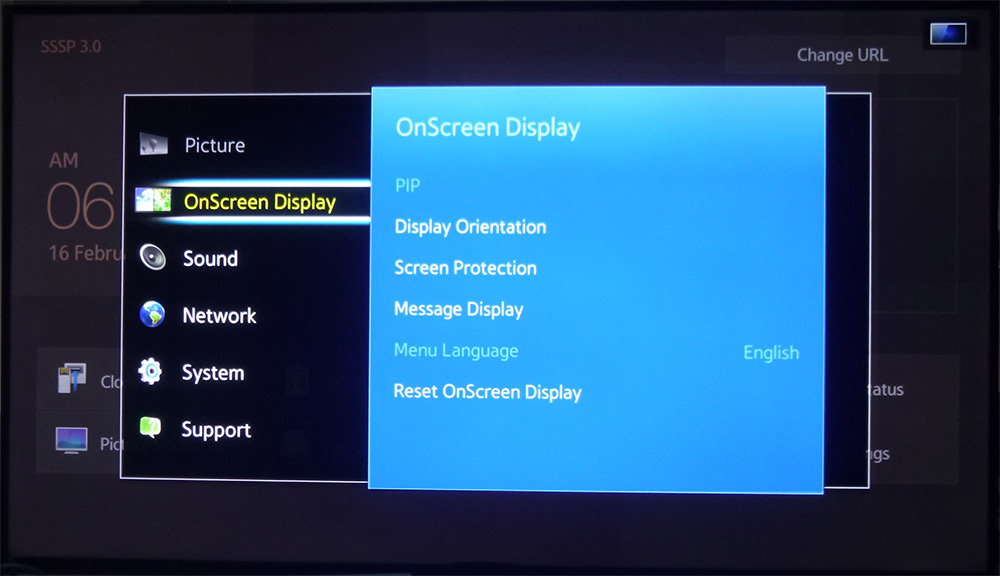
4. Move to the right and go to Display Orientation.
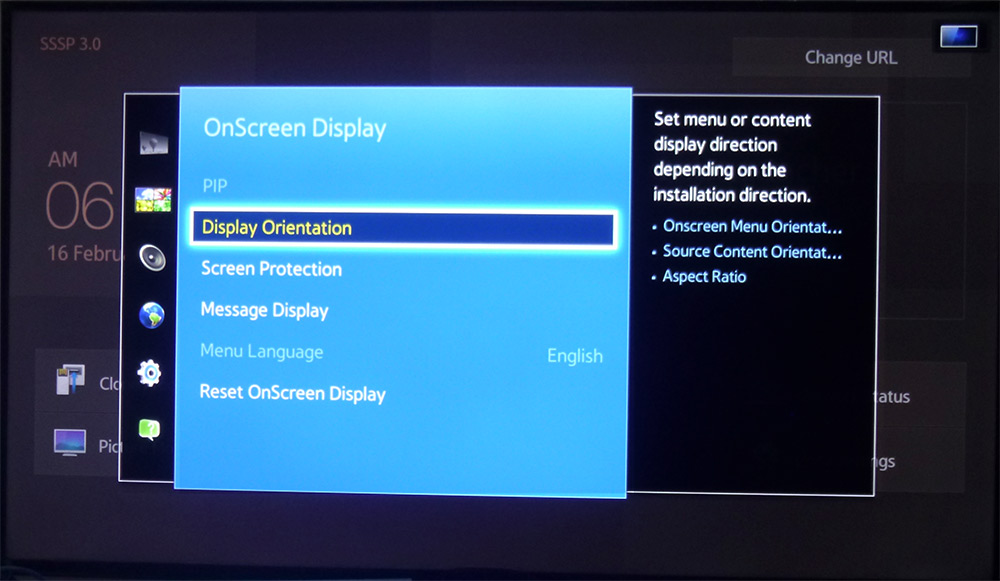
5. Change the Display Orientation from Landscape to Portrait.
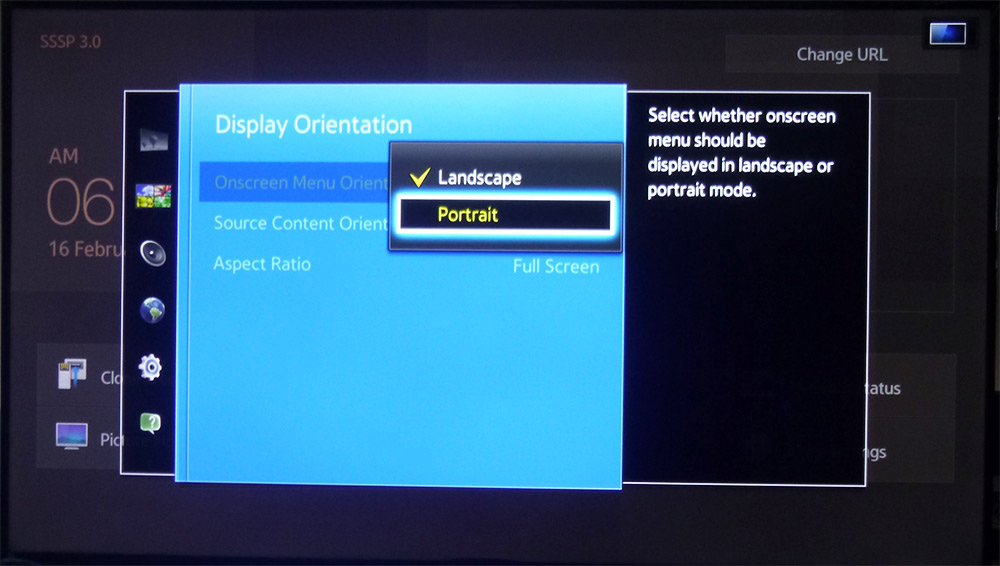
6. Your screen will switch from Landscape to Portrait.
Related Articles
How to install Pickcel Software through USB in Samsung Tizen screen?
Note: The supported version is Tizen OS 4 and above. To install the Pickcel software in your Samsung tizen screen by following the steps below: Open this link and Download the file: https://console.pickcel.com/players/samsung/usb/3.8.0.zip Extract ...What's causing my Samsung Tizen TV getting stuck in the "Waiting for content" screen?
There are two primary factors leading to the Samsung Tizen TV getting stuck in the "Waiting for content" screen: Your internet connection is experiencing instability. The TV storage has reached its capacity. To address these issues: Verify your ...How to install pickcel software on Samsung Tizen (SSSP) TV New Models?
Note: Follow the steps below for Tizen versions below 4. Please follow the steps below to install Pickcel software on your brand Samsung Tizen (SSSP) TV : If you want to install the software through USB, click here. 1. Select your language and press ...How to install the Pickcel software on Samsung Tizen (SSSP) TV Older Models?
Note: Follow the steps below for Tizen versions below 4. Please follow the below steps to install Pickcel software on your brand Samsung Tizen (SSSP) TV : If you want to install the software through USB, Click here. 1. Select your language and press ...What are the aspect ratio constraints and cropping restrictions on Samsung Tizen?
When using Tizen Screen, you cannot specify the aspect ratio for videos. Videos will be displayed using a "fit to zone" approach instead of maintaining their original aspect ratio. It is not recommended to add videos in multiple zones. On a Tizen ...