What is Artboard and how to use it?

Here's a video of Artboard!
Artboard is Pickcel's graphic editor tool. Using this tool, you can design signage content for corporate, retail and restaurant industries. Here are the steps to do it.
1. Login to your Pickcel account. Go to Media module
2. Click on Add media and click on Artboard.
3. You can choose from a number of already created templates. You can also filter it by industry/search the template that you want directly from the search bar.
4. Select a template, you can click on Preview to check and click on Edit to use the template,
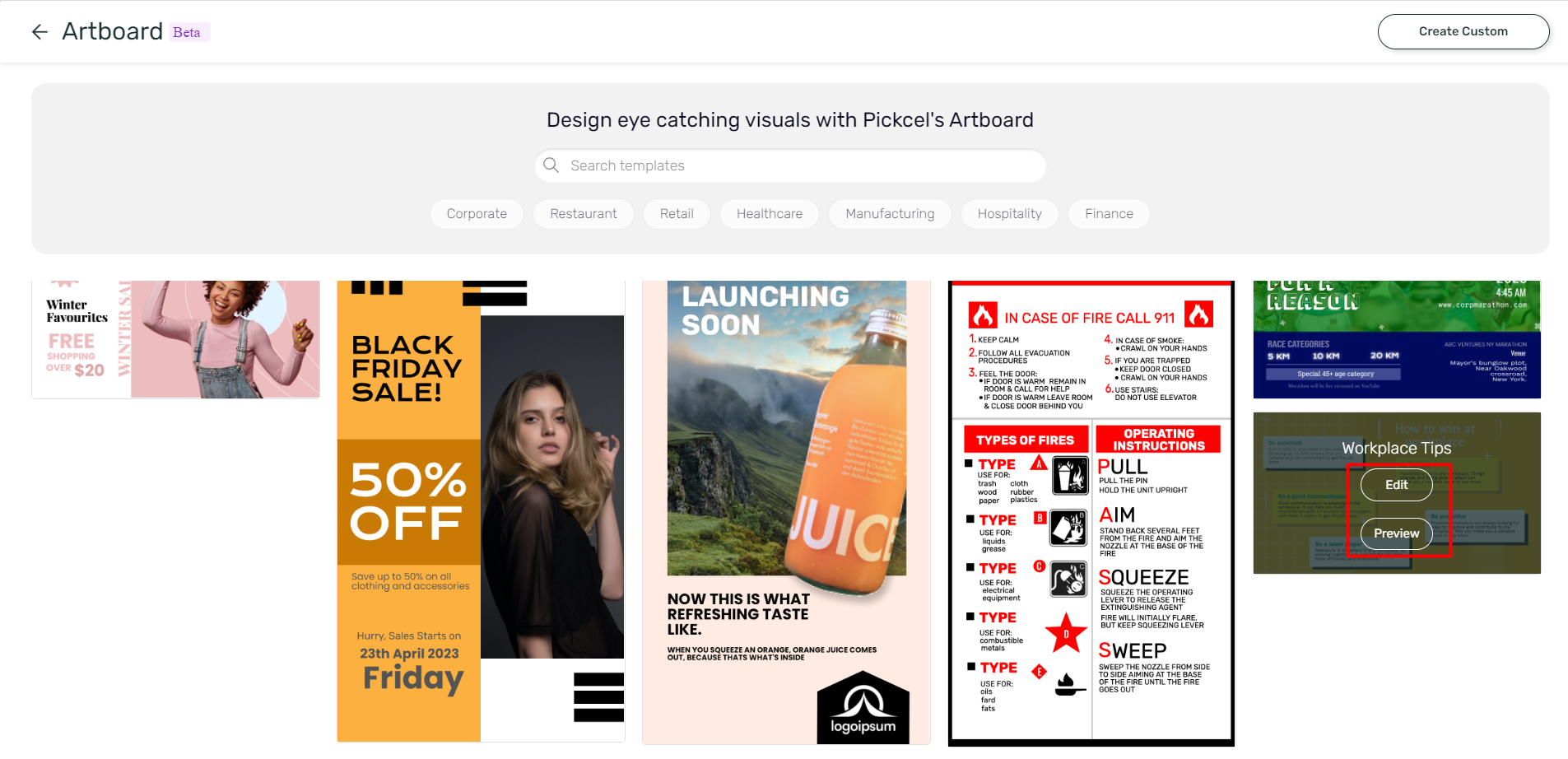

You can create your own custom template by clicking on Create custom.
4. To customise this template, on the left side, you will find options such as text, shapes, media, menu, labels, stock images etc. You can add any of these elements/ delete something from template to make it appealing for you.
5. You can reposition and resize it or even change the font/colour etc.
6. When you are happy with the design, give a name and click on Save.
8. Once saved, your file will appear in Media list and it will look like this
Example of an Artboard.

Note: You can create 'Menu boards' for restaurant industry using Artboard. Click here to know more.
Related Articles
How to create a custom template in Artboard?
To create a custom template in Artboard, follow these steps: 1. Login to your Pickcel account. Go to the Media module. 2. Click on Add Media and click on Artboard. 3. Click on Create Custom in the top right corner. 4. A new tab will open, and it will ...How to create a Menu using Artboard?
Artboard is Pickcel's graphic editor tool. Using this tool, you can design signage content for corporate, retail and restaurant industries. 1. Login to your Pickcel account. Go to Media module and Click on Add media and select Artboard 2. Select the ...What is the difference between JPEG and HTML files in Artboard?
JPEG Files: 1. Cannot be edited once saved. 2. The file saved is a non responsive file. 3. The files saved in Jpeg are optimal resolution and reduced file size. 4. Files are supported across all devices. HTML Files: 1. HTML files in Artboard can be ...How to use Sync feature in Pickcel?
Sync: Sync/Synchronisation feature is used for playing the same content on different screens at the same time in sync. Here's how you enable to the feature in the Pickcel application: Note: Before you enable the sync option, the content has to be ...Can I use my own Android Media Player device and use Pickcel software in it?
Yes, you can use your own Android Media player device. However, your Media player should have the below minimum requirements. Minimum system requirement to run Pickcel: Android version 5.1 and above. Minimum 2 GB RAM Minimum storage of 8 GB Quad core ...