Can I edit my created layout?
Certainly, you have the ability to modify the custom layouts you've created. To do so, click on the three dots next to the layout, and you'll find the "Edit" option among the available choices.
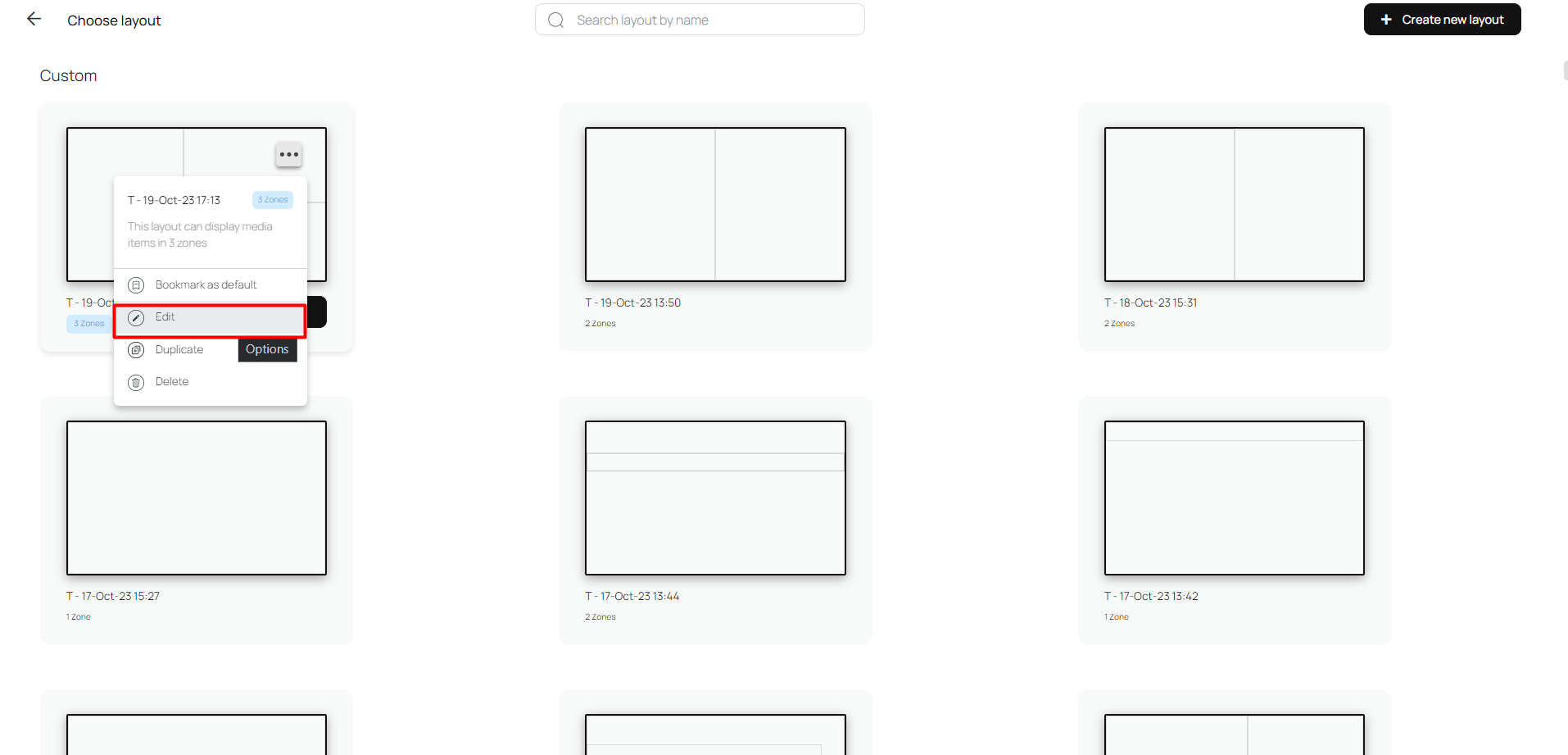
It's important to note that standard layouts cannot be directly edited. However, you can duplicate a standard layout and make edits to the duplicated version.
Related Articles
What is a layout? How to create a new layout?
What is a Layout? The layout is the arrangement and positioning of media within a composition on a screen. It simply means which content goes where. How to create a new layout? 1. Go to www.pickcel.com and log in to your registered account to access ...How to edit a Composition?
Follow the steps below to edit a composition. 1. Login to Pickcel Console 2. Click the "Composition" Menu. Move the mouse pointer over the composition that you need to edit and click on the three tiny dots and from the drop-down menu select the ...How to view and edit the Schedule from Screen details?
1. Login to your Pickcel account and screen module will be opened. Select the screen that you want view the schedule of. 2. You can view the name of the schedule in the column Current schedule. You can view more details by clicking on three dots and ...Can I have multiple compositions for multiple displays in my account?
Yes, you can create multiple compositions for multiple displays. Also, you can use the default layout templates available in the Pickcel Console or create your own custom template. You can also use the option "Templates" to use some already created ...Zone reordering and uses
Using zone reordering , you can adjust the position of zones (z-index). This will be useful ,when you have overlapping zones in the layout you are using and if you want to bring one zone on top of another zone. Please follow below steps to reorder ...