How to upgrade my account from the trial plan?
1. Log in to your Pickcel account. Click on My Plan from the menu.
2. By default the plan will be selected as Professional trial for 14 days when you sign up with Pickcel. You can click on Upgrade to increase the license or upgrade the plan to professional-yearly/Business.
3. Add the Billing address details.
4. Once all details are added, click on Proceed.
5. Once the billing details are entered, you will be redirected to this page, Click on Add payment method:
6. Add your card details and click Update to save it.
7. Your account is now successfully subscribed to Professional with 1 licence. Your card will be charged automatically at the end of the trial period.
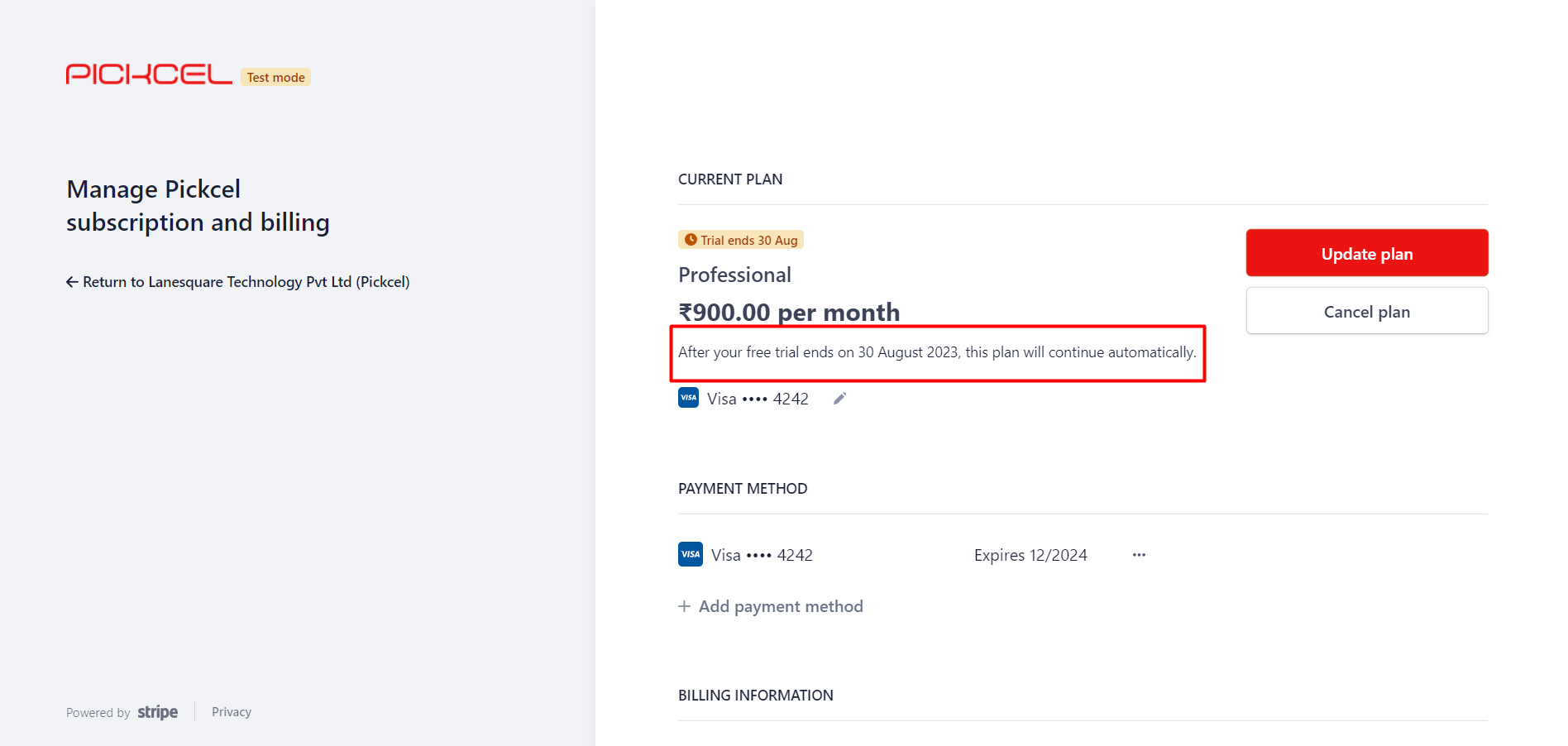
8. If you want to update your plan to Business or add more licenses, click on Update Plan.
9. Here you can increase your license, change from Professional to Business or even change from monthly to yearly.
10. Select your preferred plan and click on Continue.
11. You can confirm the update by clicking on Confirm.
12.Once the payment is successful, you will be able to see your current plan details here.
13. Click on the Pickcel logo or the back arrow to go back to My plan page.
14. Once you come back to MyPlan page, It will be showing that the plan details are updated and click on Ok.
15. You will be able to view your Plan details in MyPlan page here.

Related answer: What are the available payment options?
In case of issues, please contact our support team.
Related Articles
How to update my plan in Pickcel?
To Update your subscription, follow these steps: 1. Login to your Pickcel account and open My Plan module. 2. Click on View Plan to update your plan. To upgrade your plan from trial to Professional/Business, Click here. A. To update plan from ...Why Does 'Account Cancelled' Message Appear When I Login To My Account?
This typically occurs either after your trial period has ended or due to overdue payments. To restore access, you can click on the 'Upgrade' button to proceed with the necessary payment for subscription. 1. To extend the duration of your account, ...How can I cancel my trial account?
You have the flexibility to cancel your plan at any time to avoid automatic upgrades, but your account will remain active and accessible until the end of the trial period. If you ever change your mind, you can always renew the plan and continue using ...Is the Pickcel digital signage software free?
Pickcel trial account is free for 14 days. During the trial period, you can add 1 display free of cost. Once the trial period expires, you will need to upgrade to our Professional or Business plan to continue enjoying the benefits. For more details ...Why am I seeing the message "Trial period expired" as soon as I log in to my Pickcel account?
The "Trial period expired" pop-up appears when your 14-day trial period has come to an end. It serves as a notification that your trial period has concluded. The pop-up will be displayed in the following manner: When you see this pop up, make sure to ...