How to create a custom template in Artboard?
To create a custom template in Artboard, follow these steps:
1. Login to your Pickcel account. Go to the Media module.
2. Click on Add Media and click on Artboard.
3. Click on Create Custom in the top right corner.
4. A new tab will open, and it will show a blank canvas to work on.
5. On the left-hand side, you can see a number of elements to add, like Text, Shapes, Media, Menus, Labels, Stock images, and Pickcel's stock images.
6. You can add any of these elements by clicking on them to add to your blank canvas.
7. You can even edit these elements according to your needs, like color, font, or editing the menu.

Example: Here, you can edit font, color, size, bold italicize or underline this. You can even copy or layer it t back or front, depending on your need. You can delete this font if you don't need it.

To edit the menu, you can read this document.
8. Once you are done, you can give a name to this template and click on Save.
9. Select JPEG or HTML to save and click the Save as button.

You can check this document for the difference between JPEG and HTML.
10. Once its saved, it will be seen in Media section like this:
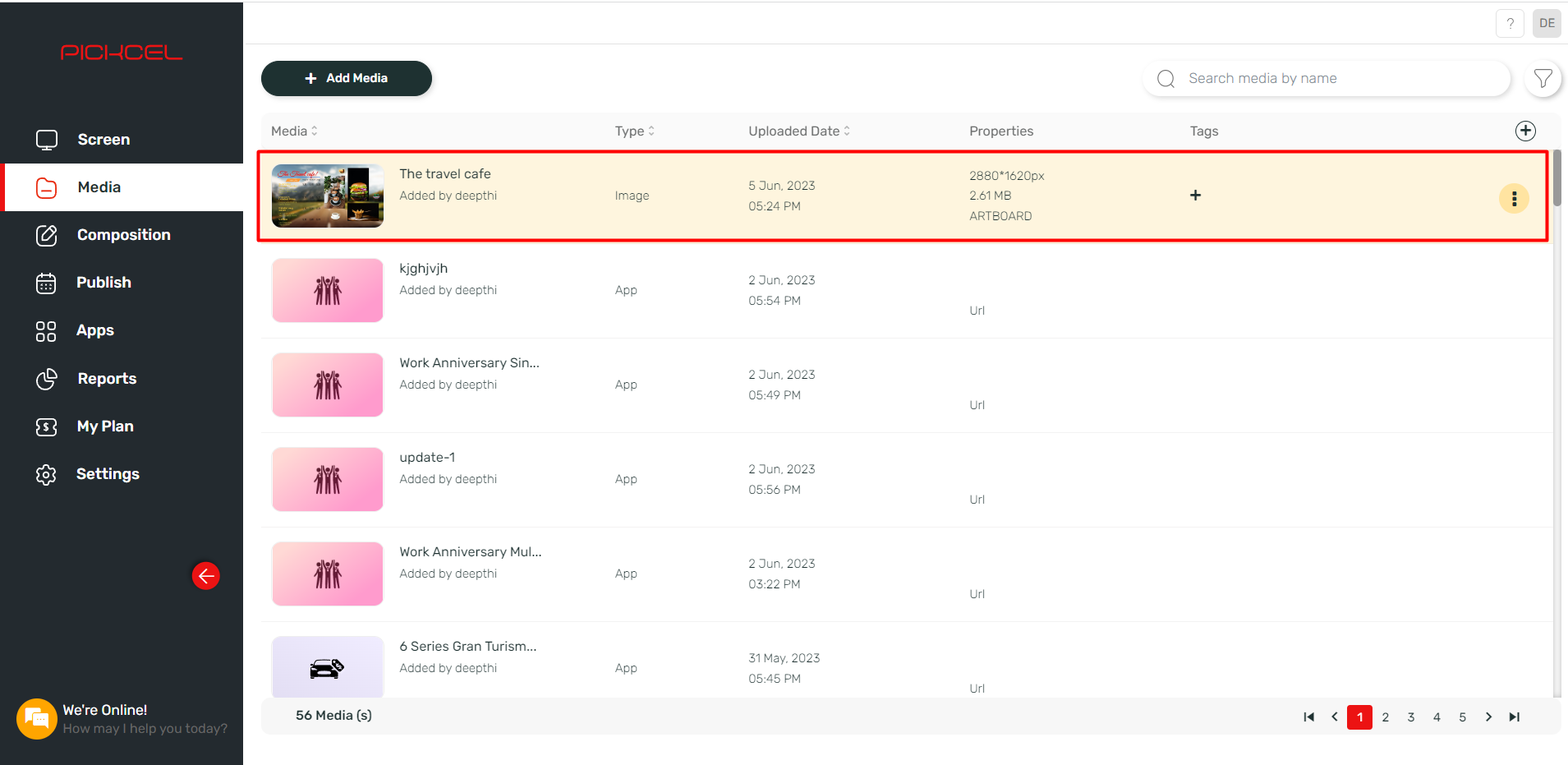
It will look like this on screen:
Related Articles
How to create a Menu using Artboard?
Artboard is Pickcel's graphic editor tool. Using this tool, you can design signage content for corporate, retail and restaurant industries. 1. Login to your Pickcel account. Go to Media module and Click on Add media and select Artboard 2. Select the ...What is Artboard and how to use it?
Here's a video of Artboard! Artboard is Pickcel's graphic editor tool. Using this tool, you can design signage content for corporate, retail and restaurant industries. Here are the steps to do it. 1. Login to your Pickcel account. Go to Media module ...What is a layout? How to create a new layout?
What is a Layout? The layout is the arrangement and positioning of media within a composition on a screen. It simply means which content goes where. How to create a new layout? 1. Go to www.pickcel.com and log in to your registered account to access ...What is Composition? How to create a Composition?
What is Composition? 'Composition' refers to the way your contents are presented on your digital signage screen. It includes the layout of the screen, the number of zones or partitions within the screen, and the orientation of the contents to be ...What is the difference between 'Groups,' 'Tags,' and 'Custom Attributes' in Pickcel?
Groups: In Pickcel, a 'Group' refers to a collection of users with access to specific modules and their details within an account. The modules include Screens, Media, Compositions, and Schedules, and their visibility is filtered based on the group ...