My screen has displayed 'Waiting for content' for an extended period. What should I do?
If the 'Waiting for content' message persists on your screen, try these troubleshoot actions from your console:
Open your Screen module and click on the screen name which is showing "Waiting for content". Then click on the three dots at top right corner.
1. Refresh the screen : Click 'Reload' to update the screen. This will relaunch the app which often resolves the issue.
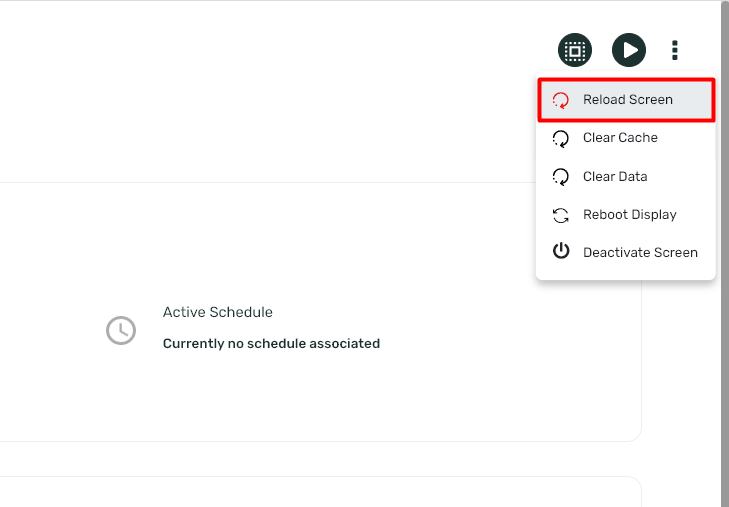
2. Clear Cache: If the first step fails, clear your local cache from the device to download fresh content.
3. Reboot the screen: If the previous steps don't work, try to reboot the screen. This can help reduce device problems caused by high CPU or RAM usage.
4. Clear data: As a last resort, clear storage to fetch content anew. It takes a moment to load from the server.
While these solutions should address the problem, if it persists, please reach out to our support team for further assistance.
Related Articles
What's causing my Samsung Tizen TV getting stuck in the "Waiting for content" screen?
There are two primary factors leading to the Samsung Tizen TV getting stuck in the "Waiting for content" screen: Your internet connection is experiencing instability. The TV storage has reached its capacity. To address these issues: Verify your ...Why my Android 11 TV (TCL, Sony etc) is showing black screen or waiting for content ?
Your Android TV might display a black screen or show a "waiting for content" message due to one of the following reasons: Recent Android Update from Version 9 to 11: If your Android operating system has recently been updated to version 11, we ...Why is my scheduled content not reflecting on the screen?
If your scheduled content fails to appear on the screen, please adhere to the following technical steps for troubleshooting: Begin by logging into your Pickcel account and navigating to the 'Screens' module. Click on the screen name to access screen ...Why is the Default content not displaying on the screen after a reboot?
If you reboot your screen and the Default Content doesn't show up, here are two main things to consider: Connectivity Issues: Look at the three dots in the bottom right corner of your screen. If the first dot is red, that means there's no internet ...Why is Default Content running on my screen even after schedule is associated to it?
Default composition is a composition set to any screen that has no Quick Play or scheduled content assigned to it. This is also the composition that starts to play automatically whenever a new screen is added. Default content may be running on your ...