What is Composition? How to create a Composition?
What is Composition?
'Composition' refers to the way your contents are presented on your digital signage screen. It includes the layout of the screen, the number of zones or partitions within the screen, and the orientation of the contents to be played (vertical/horizontal).
 Click here to learn what is a layout and how to create a new layout in Pickcel
Click here to learn what is a layout and how to create a new layout in Pickcel
How to create a Composition in Pickcel CMS (content management system)?
2. Click on the Composition menu from left hand side and click on the + Add Composition button.
3. Choose a layout for your composition. You can select from the pre-designed Standard layouts (such as 'Single zone landscape, single-zone portrait, two-zone landscape, etc.) Or, you can create your own custom layout. To choose a layout, click on the template of your choice, it will get highlighted. Place your mouse over the selected template. It will show you the Use this layout option. Click on it to proceed.
4. You can also bookmark any layout by clicking on the Bookmark as default option that appears when you click on 3 dots over the layout option.
5. You can also delete, copy and edit your layout designs by clicking on the buttons that appear when you hover your cursor over the layout options. However, Standard Templates cannot be edited or deleted.
6. To select a layout, simply hover over the layout of your choice and click on the Use this Layout option that appears.
7. You will be taken to the Composition creator page. On the right-hand side of the page, you will be able to see the zones (such as Zone 1, Zone 2, Zone 3, and so on). You can click on each zone and add media to each zone.
8. On the left-hand side of the page, you will be able to see all your added media.
You can also create and add new media (from your device, or create with free graphic design tool Canva, or add a new app from the Pickcel app store). To do so, click on the + Add Media button and choose from the dropdown menu.
9. If you click on any media (image, video, etc.) it gets added to your zone. You can then set the time of play by clicking on the duration against each media. Your set time of play will be shown under Total Duration.
If the media is an image/video, you can also edit the media from this step.
To delete a media from the selected zone, hover over the added media and the delete option will appear.
10. Once you are done adding media to one zone, you can click on the next zone and follow the same process to keep adding media to each zone. After you have assigned media to all the zones, you can click on the Preview button to confirm the final look of the composition.
11. You can rename your composition from top left hand side and finally when you are done, click on the Save Composition button.
12. A dialogue box will appear. You can also rename your composition there. Select the Save & exit option to save your composition to your Pickcel dashboard.
13. Your saved composition appears like this on the Pickcel dashboard:
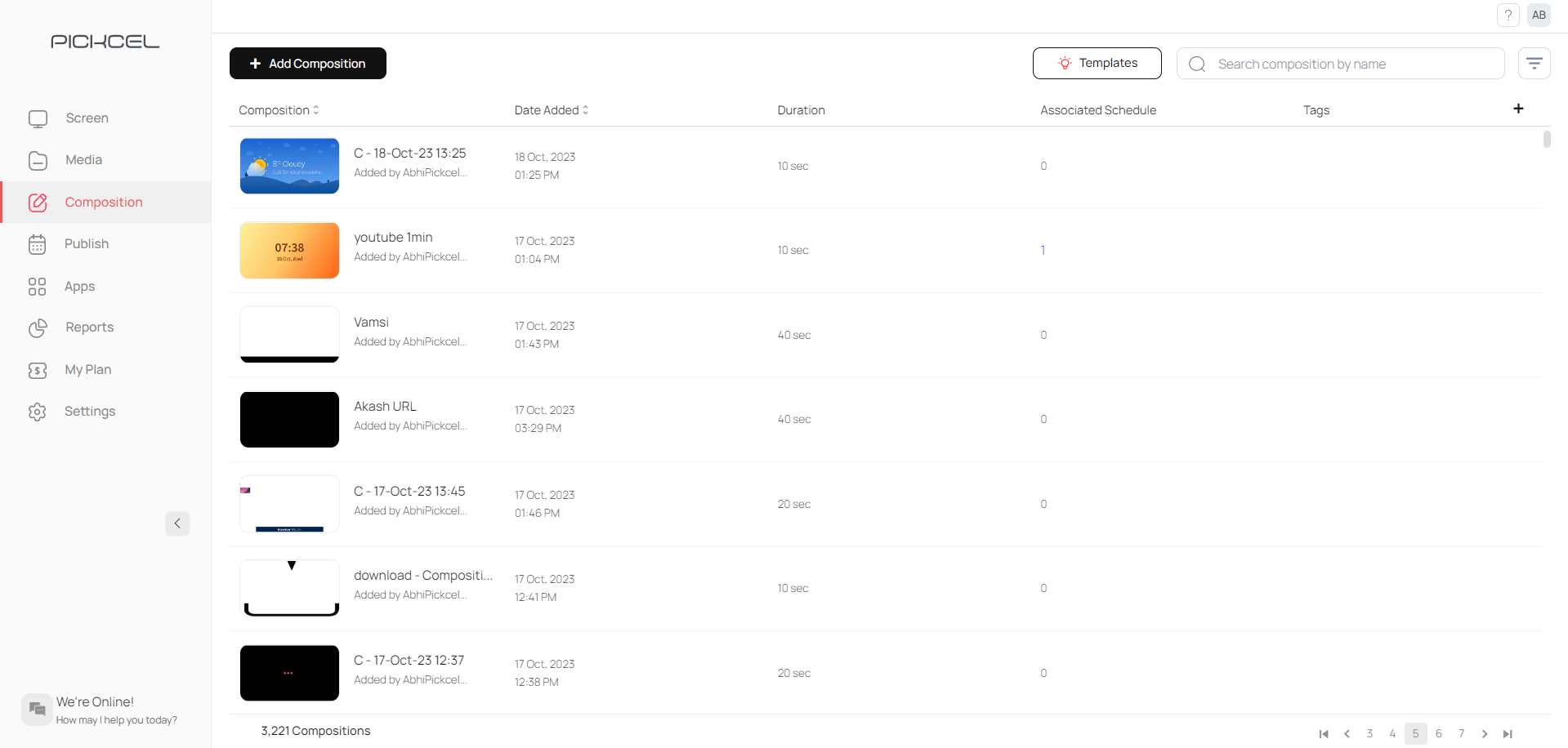
Related Articles
How to change video duration while creating composition?
Modifying the video duration during composition creation is not permitted to prevent interruptions in video playback. Unfortunately, this feature is not currently supported within Pickcel. Support links: 1. How to create a composition? 2. Can I add ...Can I Create Composition Playlists for Looping contents for a period of time in Schedule?
Unfortunately, at the moment, Pickcel doesn't offer the option to create groups of compositions for scheduling. You'll need to schedule compositions individually. Click here to know how to schedule or publish contents on the screen. If you find any ...How to add Multiple Slides in a Composition?
Multislide: The Multislide feature lets you add Multiple slides in a single template/composition. You can add different zones in multiple slides and customize according to your wish. Here's how you can create Multislide: 1. Login to your business ...What are Pickcel composition templates and how to use them?
The Pickcel composition templates show you various possibilities and combinations in which you can utilize your media, the Pickcel apps, and your screen space. Our experts have designed the templates keeping your industry needs in mind. Some of these ...What is a layout? How to create a new layout?
What is a Layout? The layout is the arrangement and positioning of media within a composition on a screen. It simply means which content goes where. How to create a new layout? 1. Go to www.pickcel.com and log in to your registered account to access ...