How to change orientation (landscape/portrait)?
1. Go to the app settings.
To go to the setting screen, Connect mouse to the device > while the app is running on screen > Double right-click > it will redirect you to the Settings screen.
2. Click on the Settings button.

3. select the orientation (Landscape / Portrait).
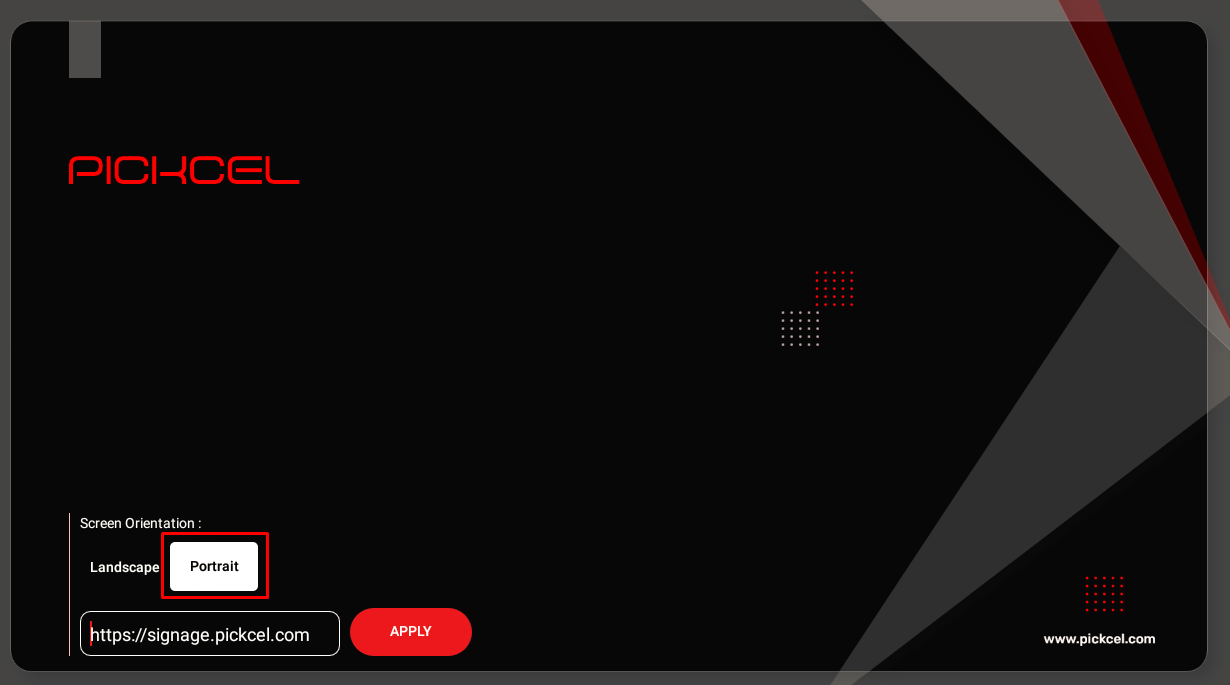
4. Click on Apply.
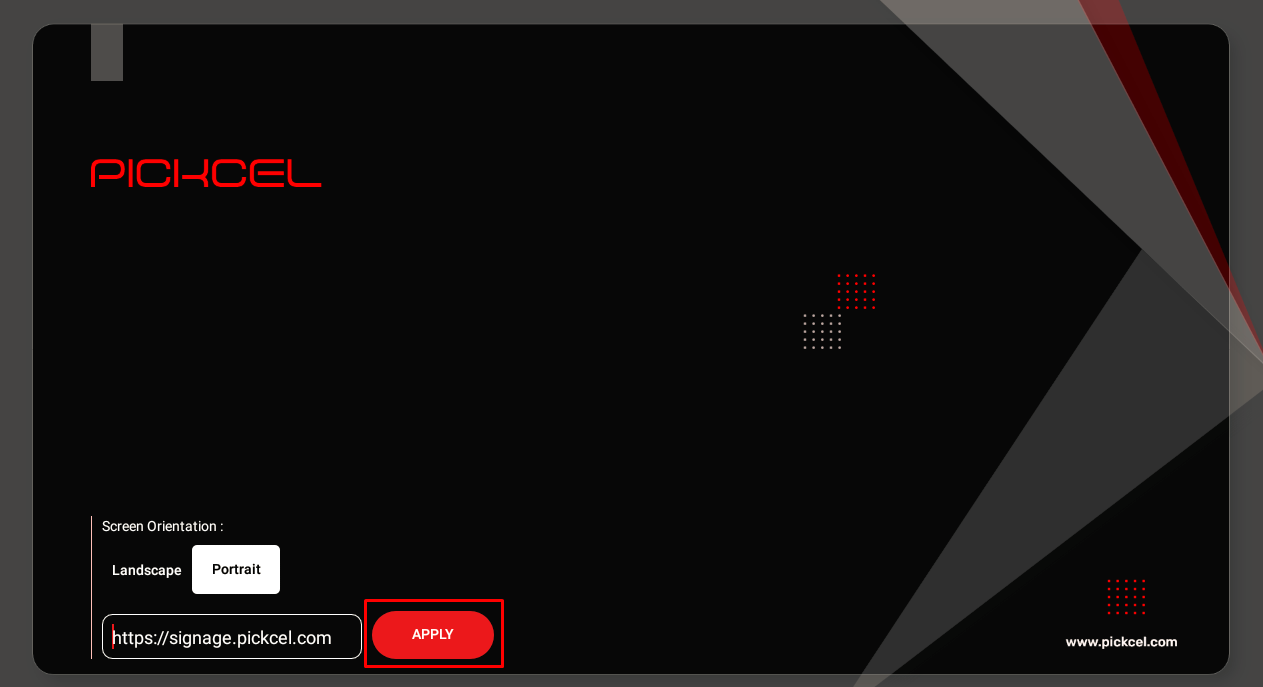
5. Click on the Launch app button.

Note: To turn the Pickcel app landscape to Portrait, The device must have the Portrait option.
To go to the setting screen, Connect mouse to the device > while the app is running on screen > Double right-click > it will redirect you to the Settings screen.
2. Click on the Settings button.
3. select the orientation (Landscape / Portrait).
4. Click on Apply.
5. Click on the Launch app button.
Note: To turn the Pickcel app landscape to Portrait, The device must have the Portrait option.
Related Articles
How to Turn Portrait mode on Samsung Tizen.
There are two ways you can turn the Portrait mode on Samsung SSSP Fresh Samsung Tizen Tv / Factory Reset TV 1. Select your language and press the OK button. 2. Select the installation type as Basic Setup and click on OK. 3. Select the Display ...How To Change Screen Orientation or Rotation In Raspberry Pi Devices?
Follow the below steps to change the Screen Orientation : Connect Keyboard to raspberry PI device. 1. Use ctrl+m to minimize Pickcel player 2. Right-click and to select Screen Configuration menu. 3. Now you will see these screen configuration ...What is a layout? How to create a new layout?
What is a Layout? The layout is the arrangement and positioning of media within a composition on a screen. It simply means which content goes where. How to create a new layout? 1. Go to www.pickcel.com and log in to your registered account to access ...After updating Pickcel Android App to 5.7 version, my portrait screen appearance is not the same.
To fix the orientation of your screen after the new update release of Pickcel software 5.7.0. Follow the steps: 1. Press the "Back" button on your remote control twice. If you're using a mouse, right-click twice. 2. Navigate and click on the ...How to Change My Registered Email ID in Pickcel?
While there isn't an option to directly change your registered email ID from the dashboard, our support team is readily available to assist you with this update. Simply contact our support team through the link below and provide the email id, and ...