How to disable auto sleep or why it is showing "Are you still watching" pop up on my firestick?
1. Go to the " Firestick " Home screen.

2. Click on "Settings."
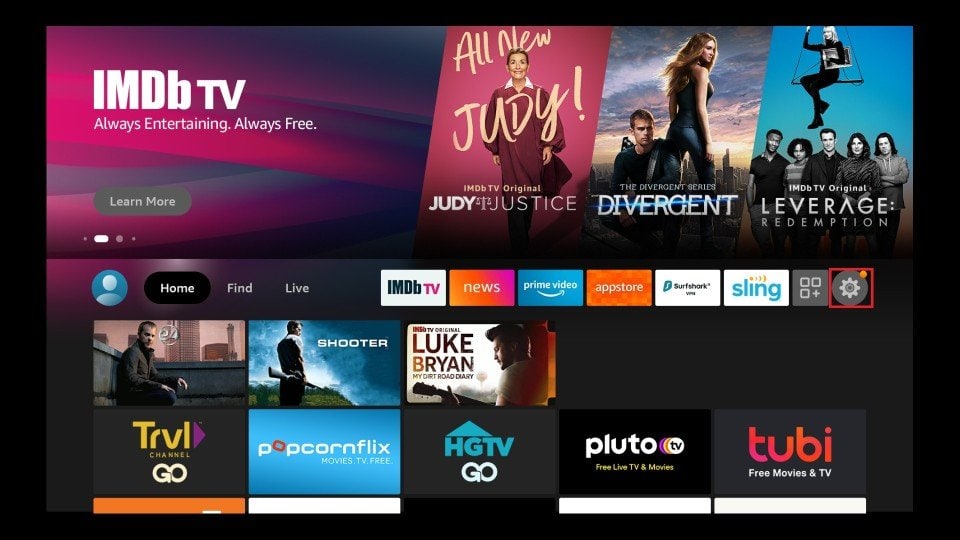
3. Click on "Preferences."

4. Turn off "Still Watching."
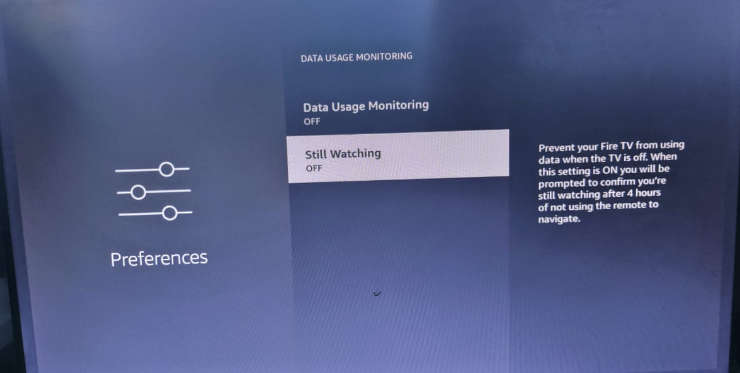

2. Click on "Settings."
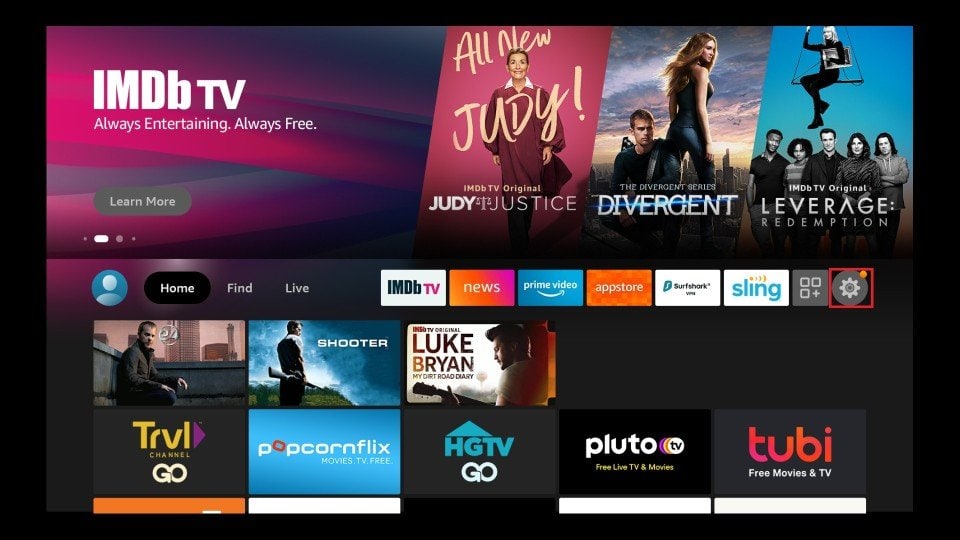
3. Click on "Preferences."

4. Turn off "Still Watching."
Related Articles
How to hide "still watching" pop up on firestick?
With Amazon's recent update you may start seeing a "Still Watching?" dialog box that prompts the user after 4-6 hours of inactivity. The recent update set the default setting to "ON", so if you do not respond to the dialog the device will go to ...I have assigned a news app to the screen, but it is showing black screen. How do I fix it ?
If you have assigned a composition containing any news app and if its showing black screen, there are various ways to troubleshoot it. 1. Login to Pickcel console and go to the screen details. Clear cache/data from the options. 2. If its still not ...Does Pickcel provide a scheduled sleep option on all hardware?
Pickcel’s scheduled sleep option is available only on select hardware platforms, such as Android, Samsung, and LG devices. For a full list of supported devices, please check the device matrix ...Do I have to pay manually every month ? Or my credit card would be auto-debited every month?
Your credit card will be automatically charged on a monthly or yearly basis, depending on the subscription you've selected. For instance, if you acquired a license for 10 displays on May 1 under a monthly subscription, your account will be ...Why is my screen always showing the default composition?
When no Quick Play or Schedule is assigned to your screen, the default composition will be displayed. However, if you've configured a Quick Play or Scheduled a composition and it's not appearing on your screen as intended, we recommend conducting a ...