How do I deactivate the Pickcel digital signage display/screen?

Watch on youtube!
2. Select the "Screen" option from the menu
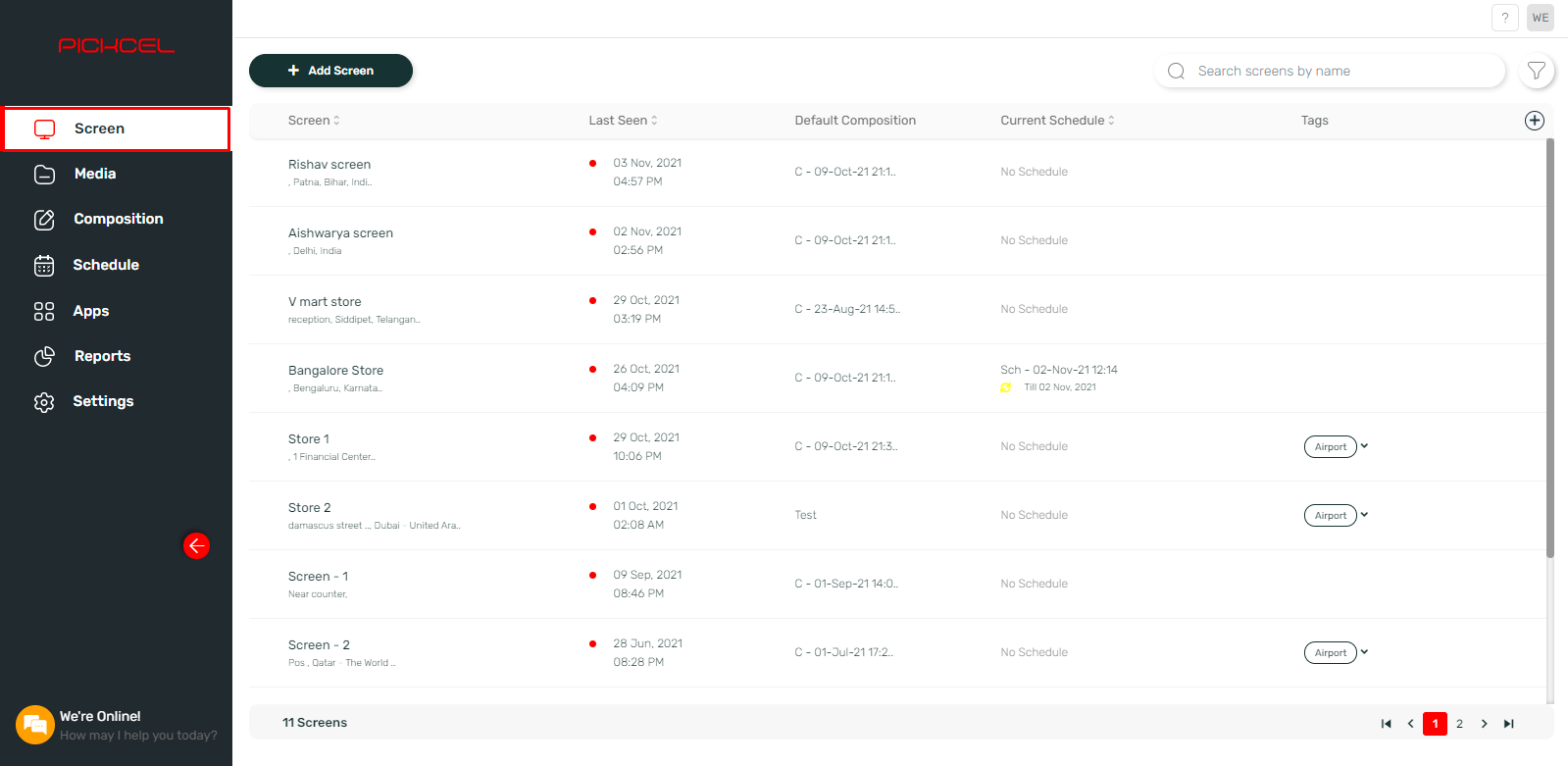
3. Click on the name of the screen that you want to deactivate from the list of added screens.
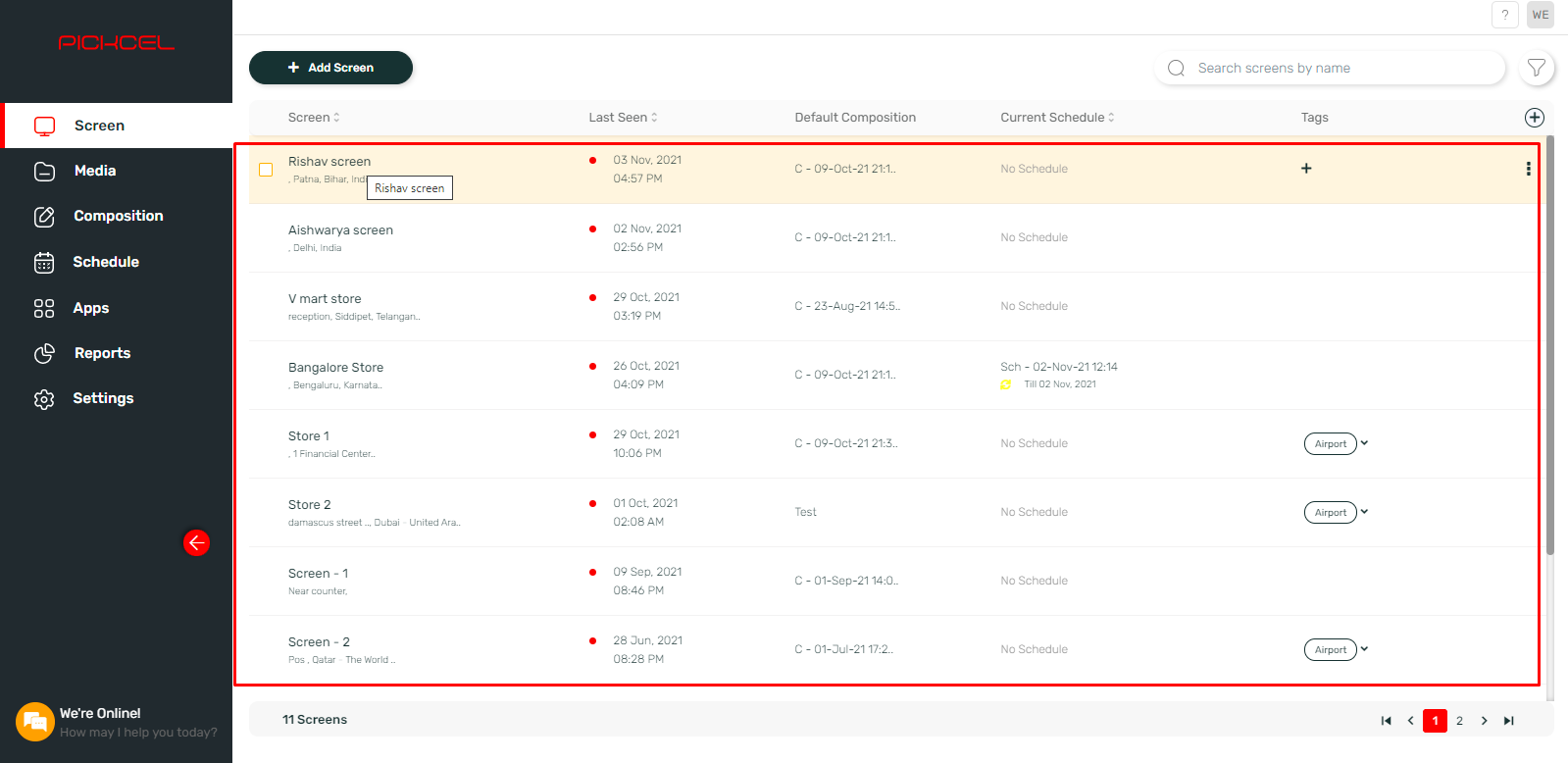
4. The screen details page will appear. Click on the three vertical dots on the top right corner.
5. From the dropdown, click on the "Deactivate Screen" option
6. Confirm deactivation
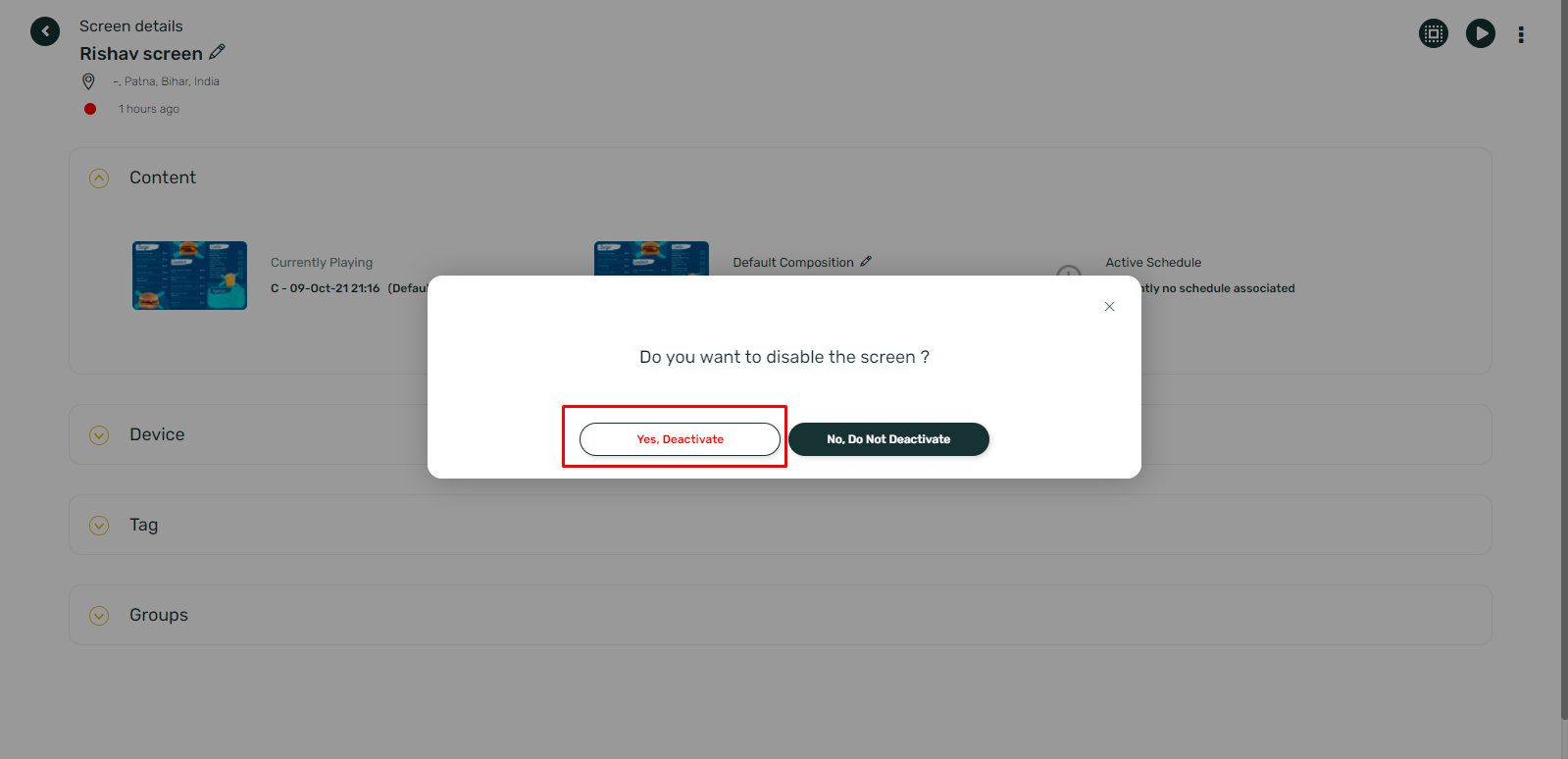
7. The screen will be successfully deactivated post the confirmation.
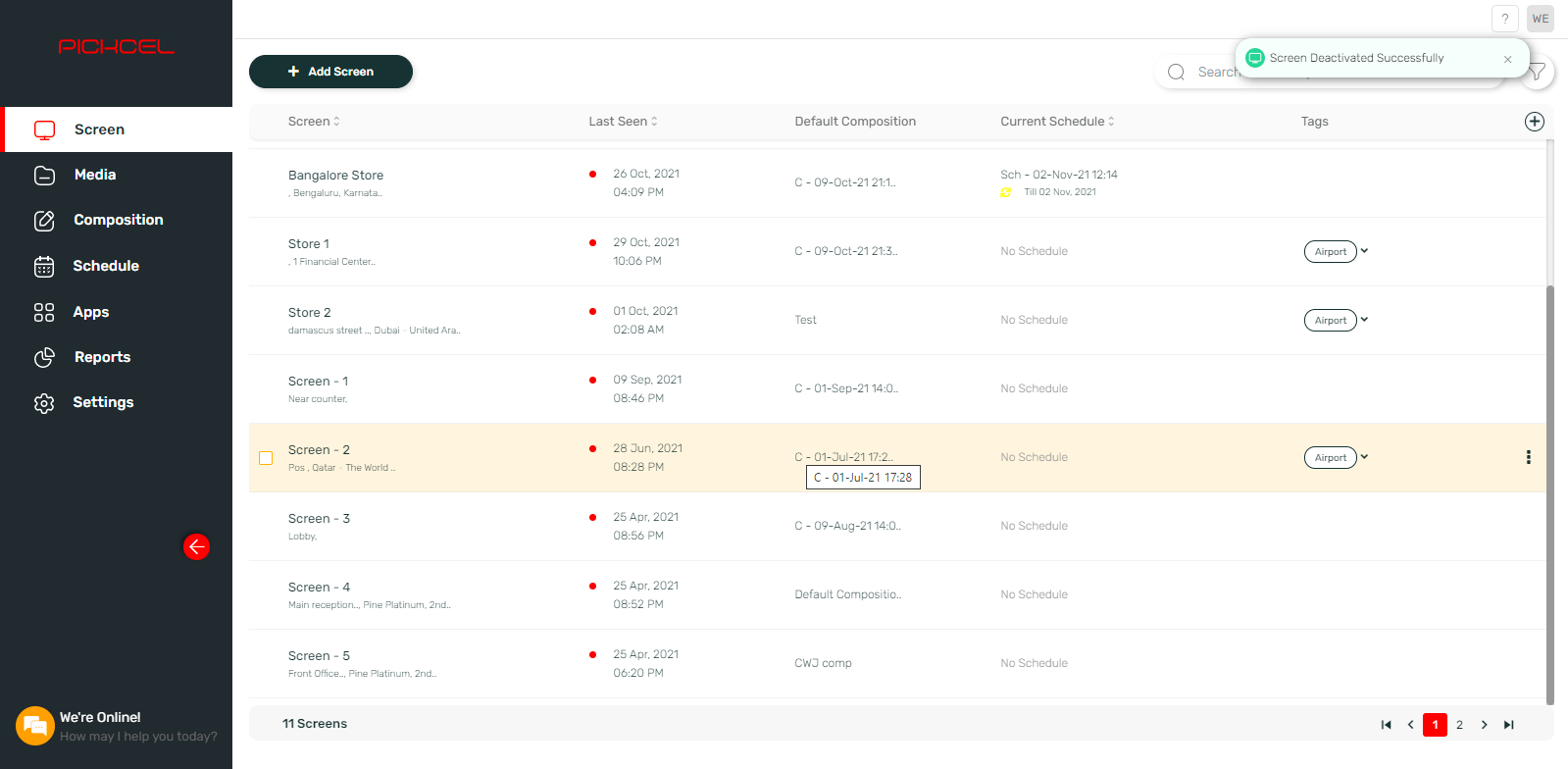
Related Articles
How to add the App for Slack from the Pickcel App Store?
Pickcel's Slack allows you to show content from your Slack account and a channel where you are a member. 1. Login to your Pickcel account. Click on the Apps module. 2. Search for the app Slack using the Search box and you will find the app "App for ...How to move my screen from one account to another?
Unfortunately, the direct transfer of your screen from one account to another is not supported through the Pickcel dashboard. However, you can contact our dedicated Support team, and they will assist you with the screen migration process. Related ...How to view and edit the Schedule from Screen details?
1. Login to your Pickcel account and screen module will be opened. Select the screen that you want view the schedule of. 2. You can view the name of the schedule in the column Current schedule. You can view more details by clicking on three dots and ...How to Display a Tableau Dashboard on Digital Signage?
This guide explains how to display your Tableau dashboards on signage screens, allowing you to share powerful data stories and business analytics with a wider audience. Prerequisites: A Tableau account with access to the target dashboard. The full ...How to Display a Public Website on Digital Signage?
This guide explains how to easily display any public-facing website that does not require a login, such as a news site, company blog, a social media feed wall, or a public dashboard. Prerequisites: The full URL of the public website you wish to ...